How to add teammates?
Teammates are the team members you can add to the Sendios system yourself and set up all the necessary permissions for them.
1. Creating an invitation
Go to the Teammates tab on the Account settings page and click +.
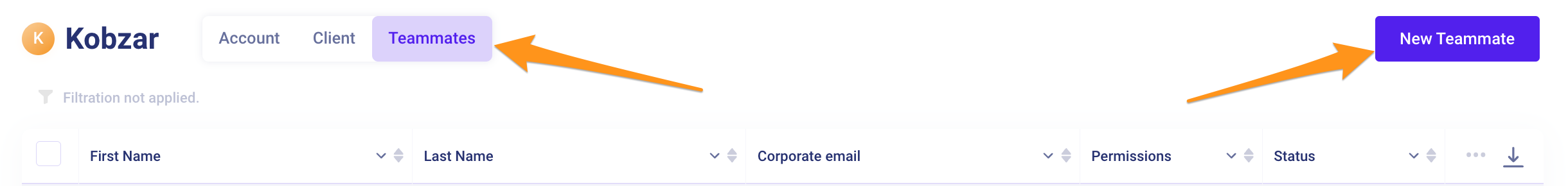
2. Providing information and setting permissions
Enter Email of your teammate and select the appropriate Permission level:
Permission levels:
admin – can edit projects, marketing campaign, transactional emails, etc.;
viewer – can only view settings;
support manager – has access to your product's users, can view their data, and manage their subscriptions.
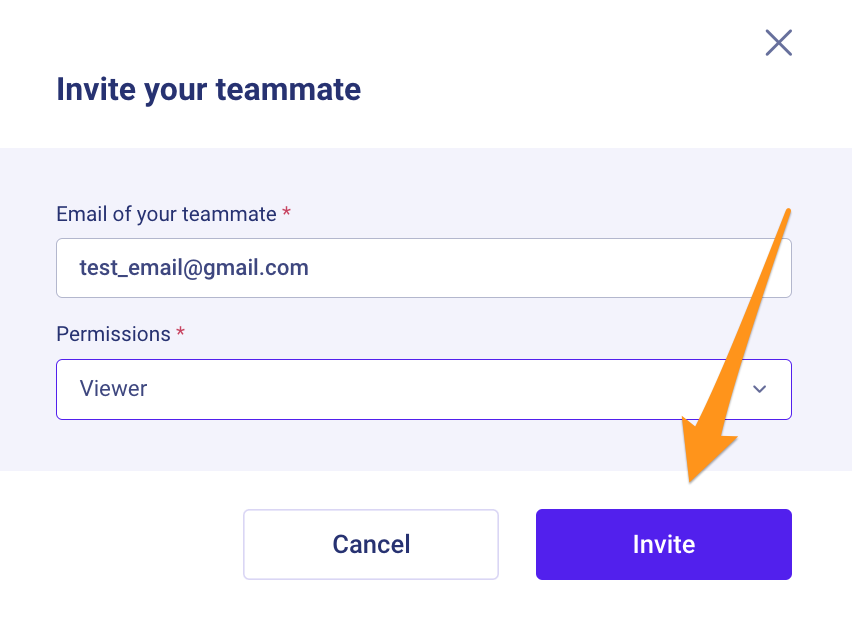
3. Sending an invitation
After clicking the Invite button, your teammate will receive an email with a link to register in the system.
Please note that the link will be active for 24 hours only. If the teammate doesn't register in the system within this time, you will have to resend the invitation by clicking the three dots next to their name in the list of teammates.
All added teammates will be listed in the Teammates tab. The same list will be accessible to your colleagues as well.
Updated about 2 years ago