Downloading PDF files of sent system emails
The article describes the option of storing and downloading sent system emails in PDF format within the Sendios system.
The option to automatically store sent system emails is turned off by default, but you can activate it by enabling the Store PDF checkbox when creating or editing system emails. Once activated, the emails will be stored in the Sendios system for 1 month. You can then download these emails in PDF format directly from the page of the required user.
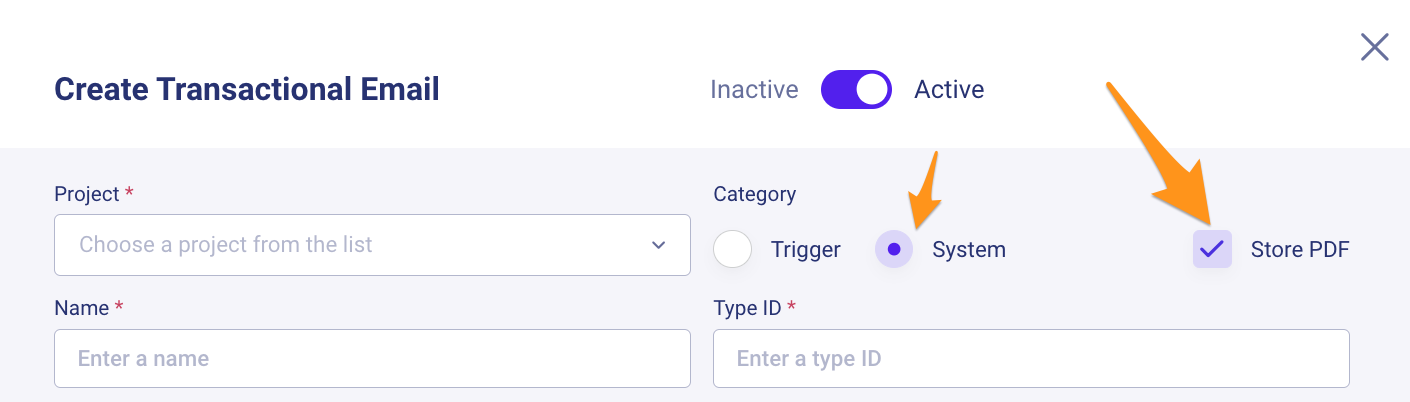
Please note that you can download the data within 30 days after sending the system email. After this period, the data will no longer be available for downloading.
To download a PDF file of a sent system email, follow these steps:
-
Go to the Users → Webhooks page in the Sendios panel;
-
Find the user to whom the system email was sent and select the email you want to download in PDF;
-
Click Download PDF.
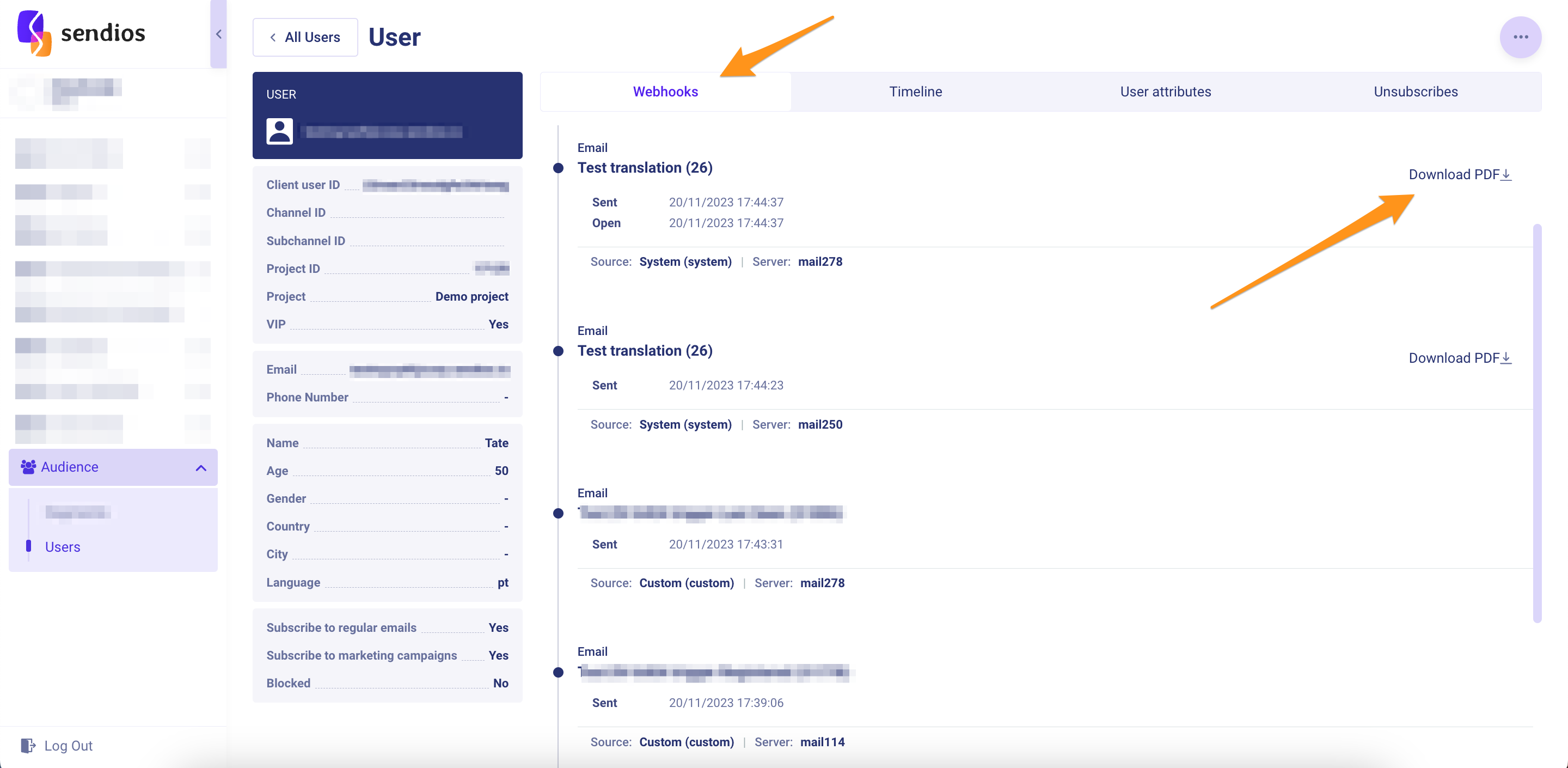
The downloaded PDF file will display information about the email's sender, the recipient's email address, and the full content of the system email.
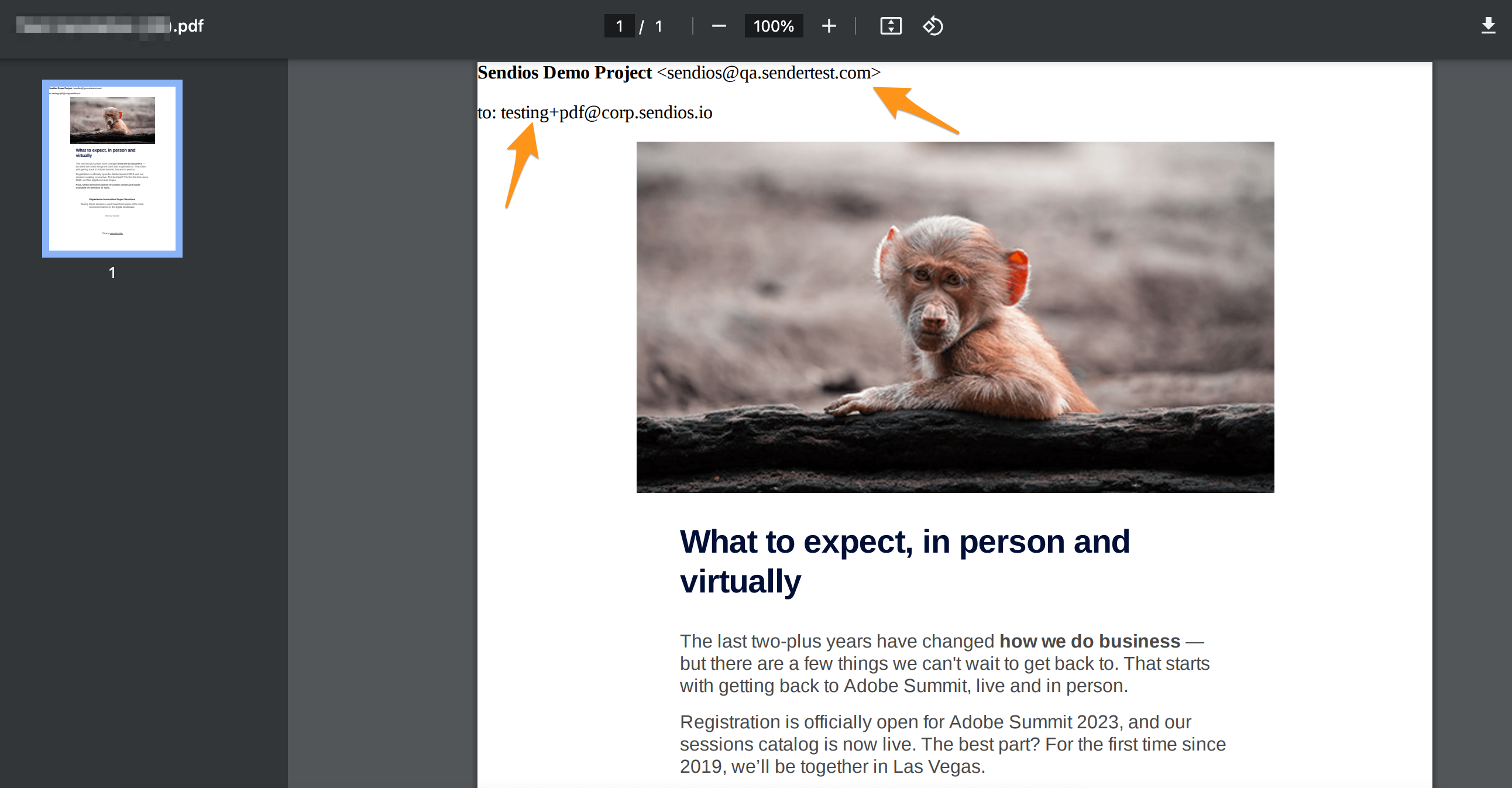
This allows for easy archiving and use of important emails for future needs.
Updated about 2 years ago