SMS template preview and test sending
The Preview feature helps you verify how users will receive your SMS message with a specific template.
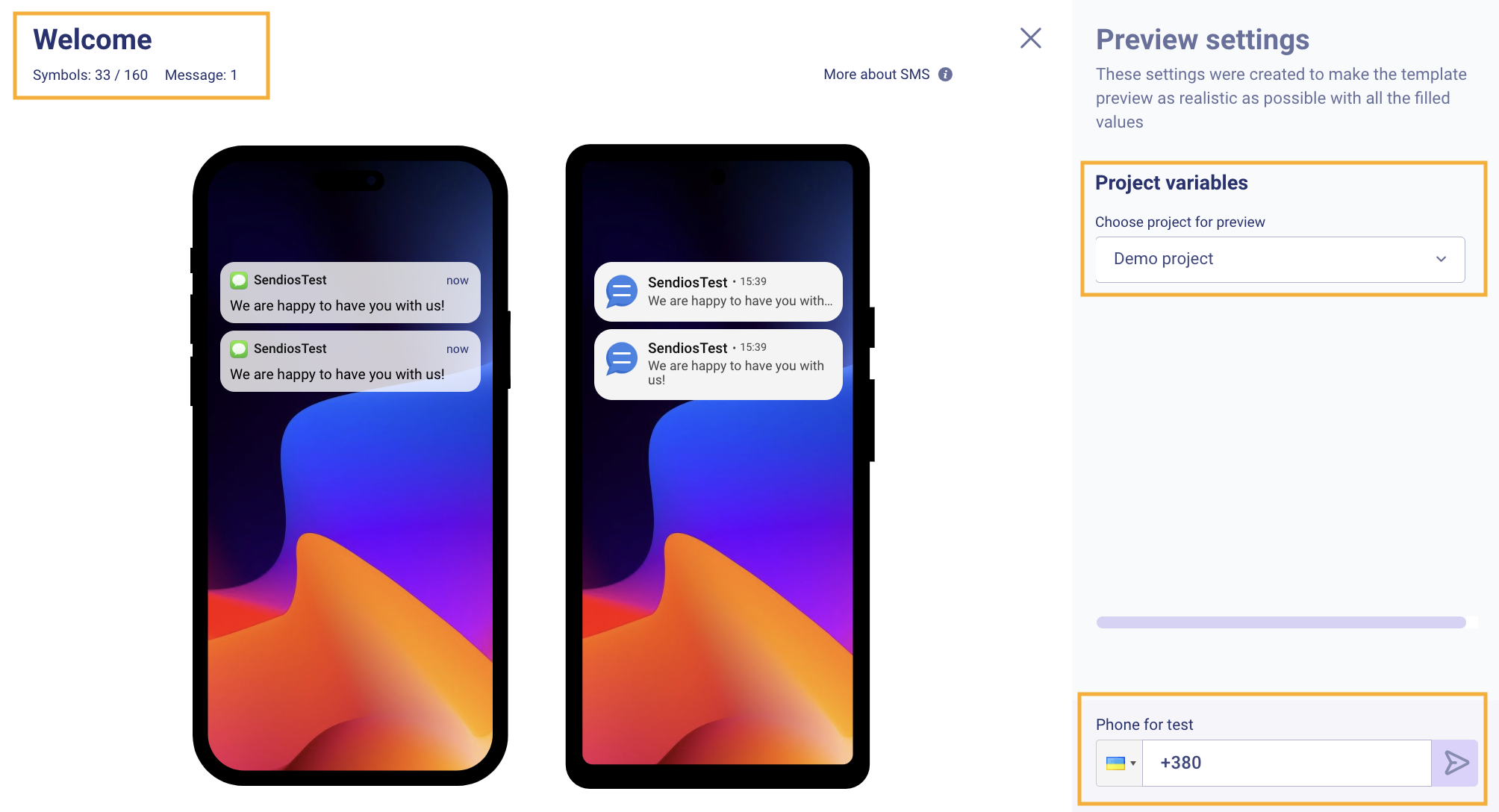
You can check the appearance of the message on users' iOS (left) and Android (right) devices when creating or editing SMS template by clicking Test send.
To do so, select the desired Project from the dropdown list in the Project variables section, and enter a phone number for test sending in the Phone for test field.
Additionally, the page provides information about this template. At the top, its name is indicated, along with the character count and the number of messages required to send the SMS (Symbols / Message).
Updated about 2 years ago