How to create a layout?
Layout is the header and footer for your email that can be reused for multiple templates.
Creating a new layout
Go to the Templates → Email page, select Layouts, and click on New email layout.
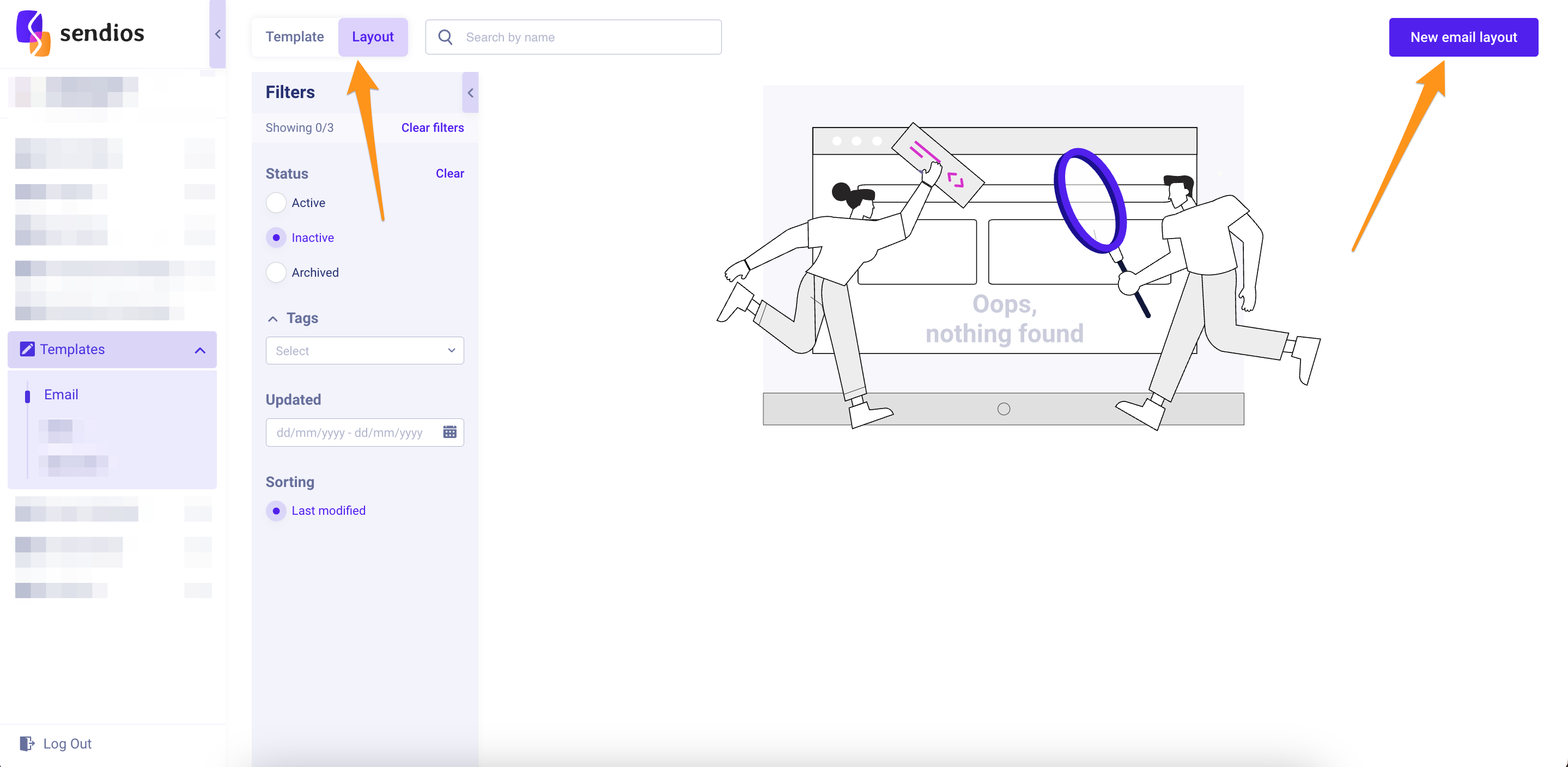
Editing a layout
When editing a layout, you will be in the same editor as when creating a template. The code editor is displayed on the left side, while the result is on the right.
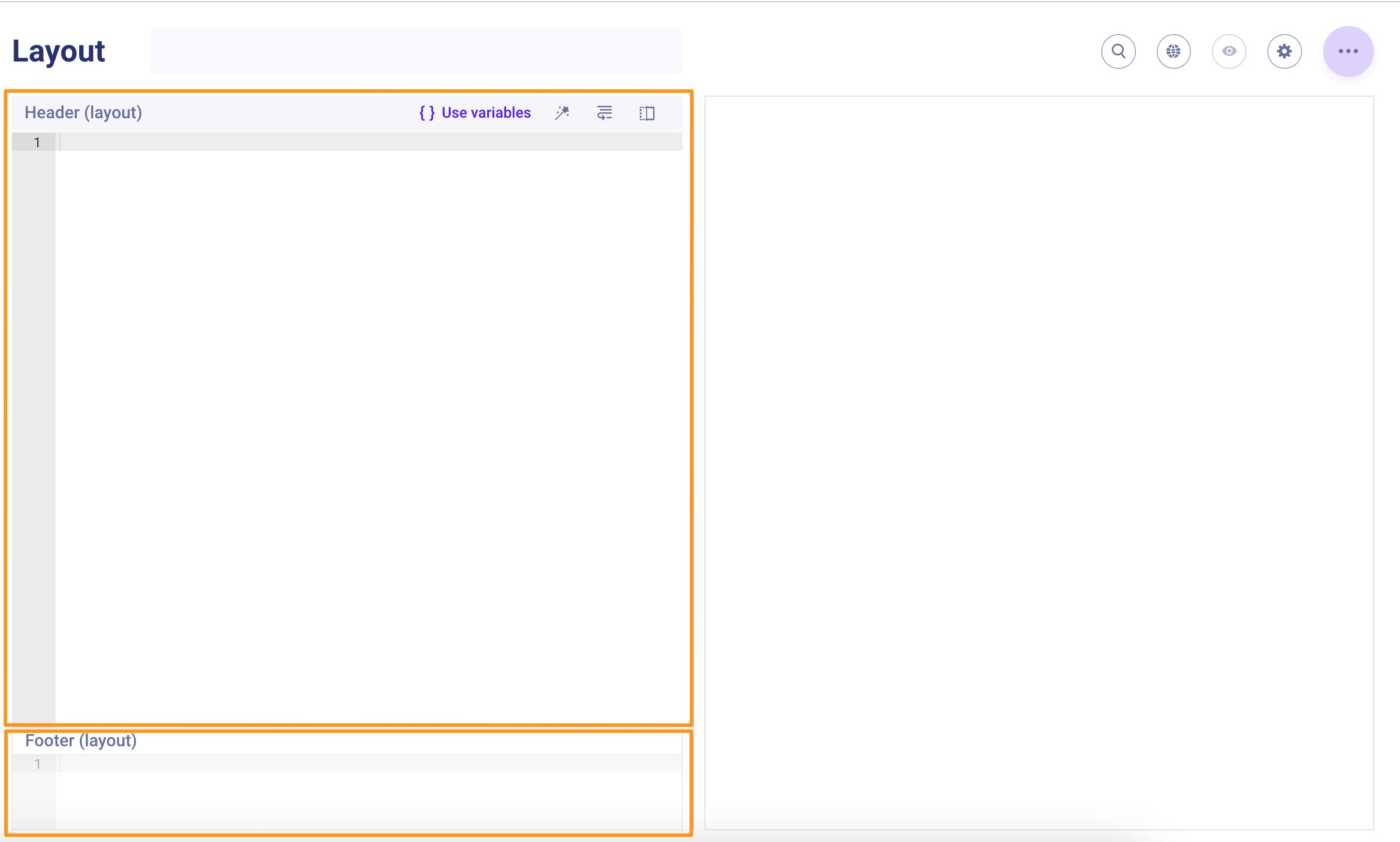
After editing the layout, click three dots → Save to save the changes.
Updated about 2 years ago