List of your templates and layouts
Viewing your templates
Navigate to the Templates page to view your list of templates.
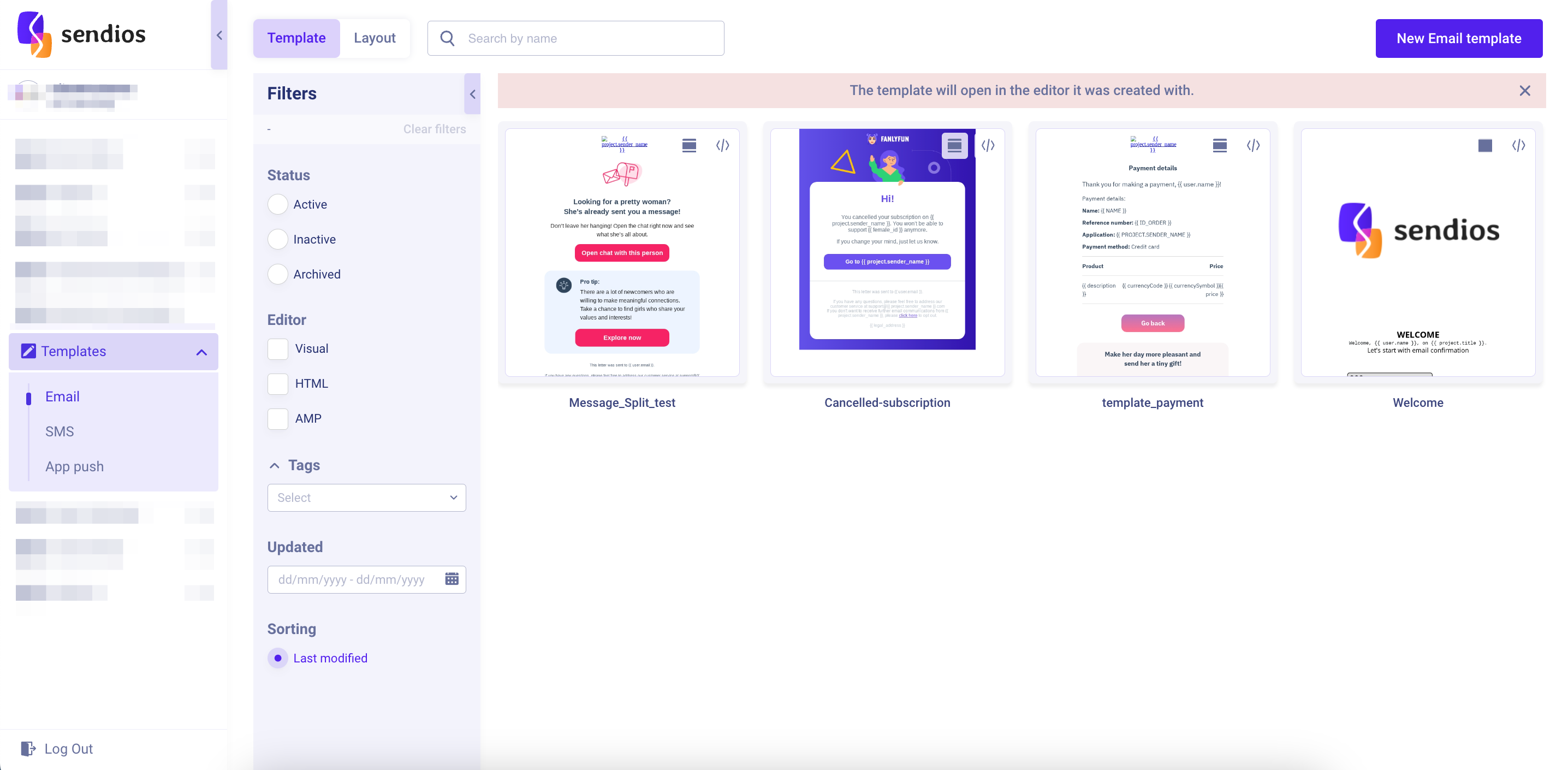
Viewing your layouts
To find a list of your layouts, go to the Templates page and select Layouts from the drop-down list.
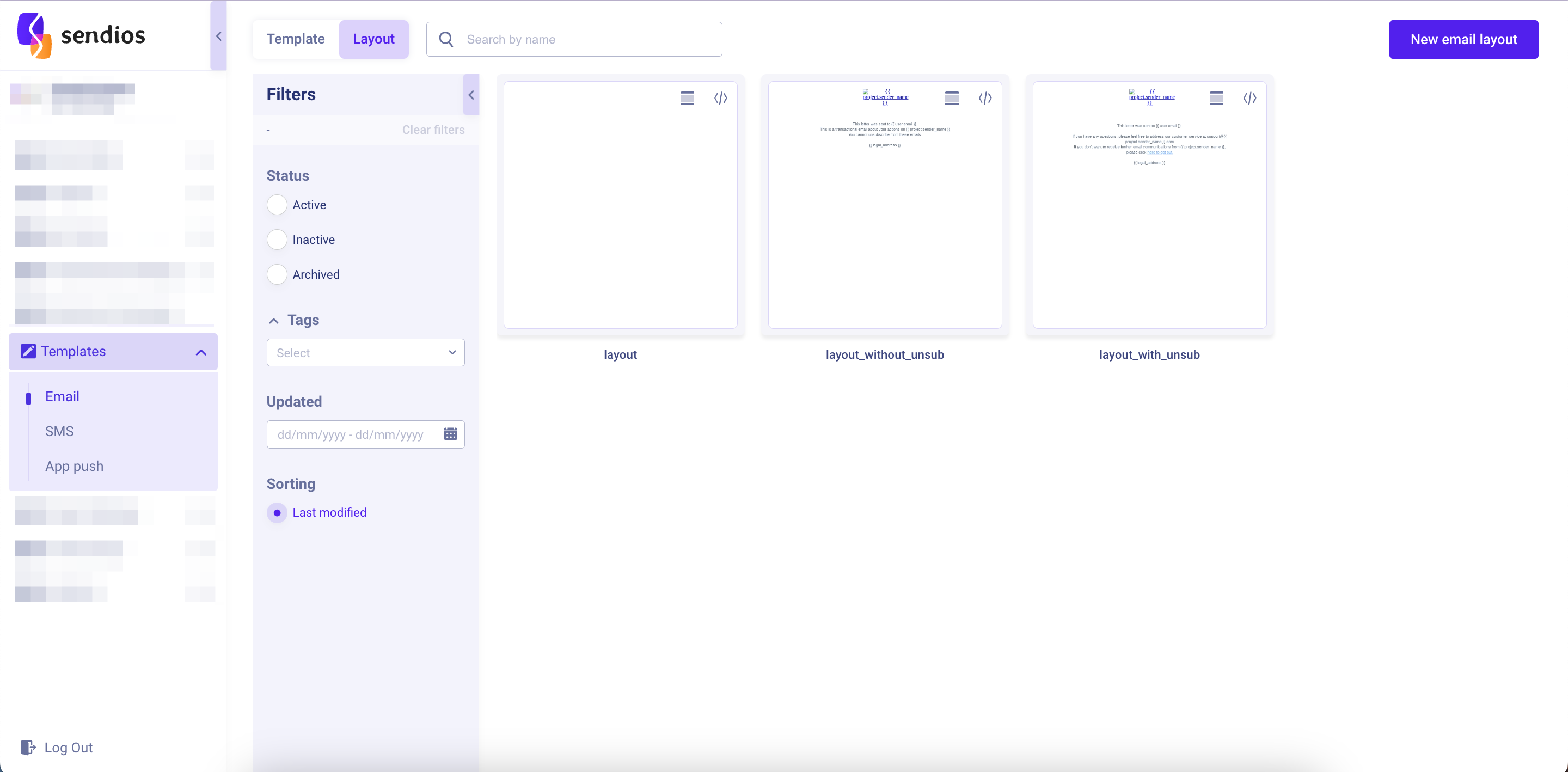
Additional options
On the Templates and Layouts page, you can perform the following actions:
-
Search by name – find a specific template / layouts by searching for its name;
-
Filter the list of templates / layouts based on their activity status:
- Active – active (currently used in transactional emails or launched marketing campaign);
- Inactive – inactive (currently not used in transactional emails or launched marketing campaign);
- Archived – archived;
-
Filter the list of templates by the editor where they were created:
- Visual – created in visual builder;
- HTML – created in HTML editor;
- AMP – AMP templates;
-
Tags – find specific templates / layouts by the tags assigned to them;
-
Updated – filter the templates / layouts based on their update date;
-
Sorting – select the desired sorting option.
Updated about 2 years ago