How to create an SMS template?
- Go to the Templates page, select SMS from the left-side menu, and click the New SMS template icon.
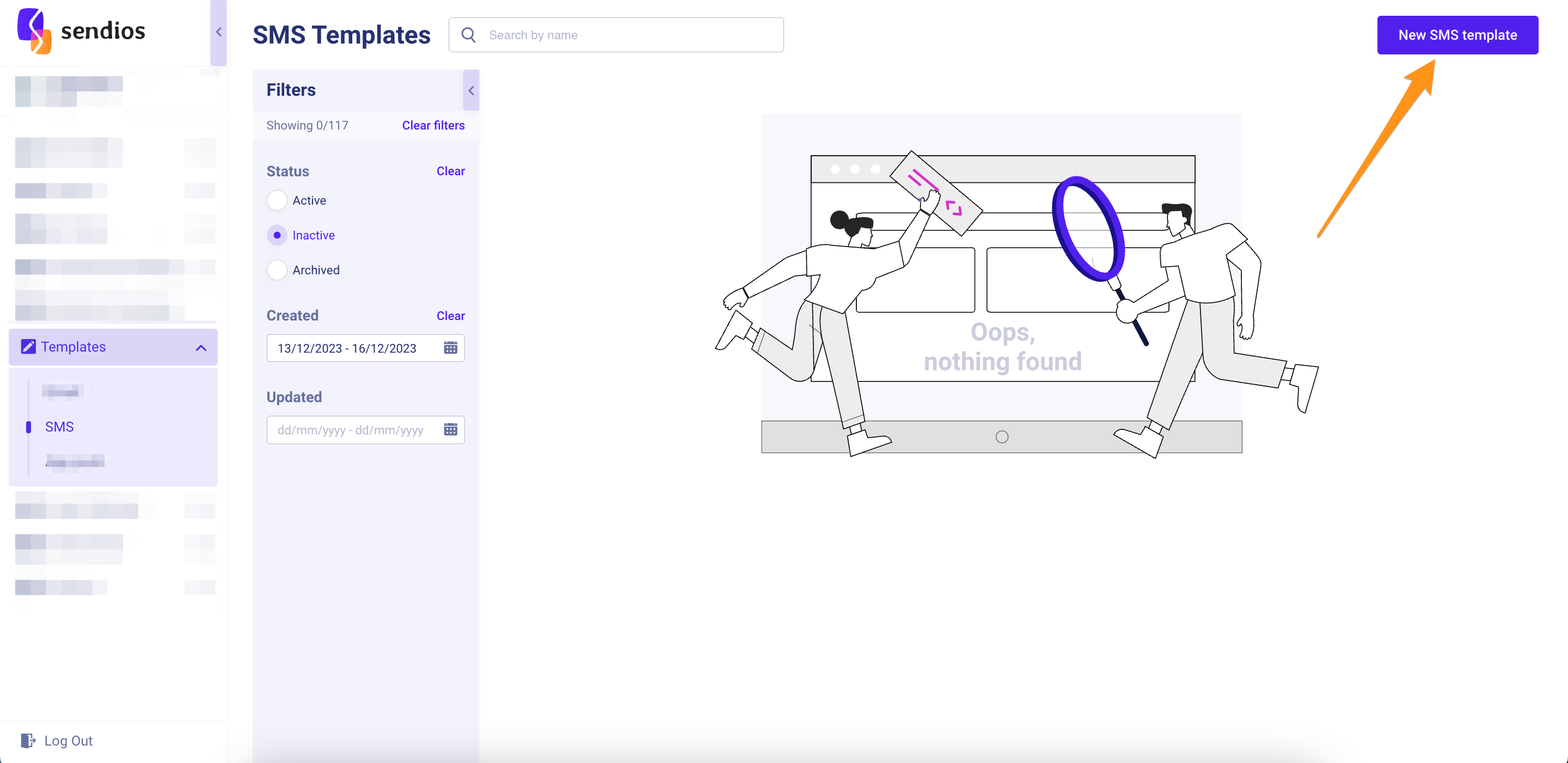
- In the modal window, enter the template name in the Name field and the message text in the Message field.
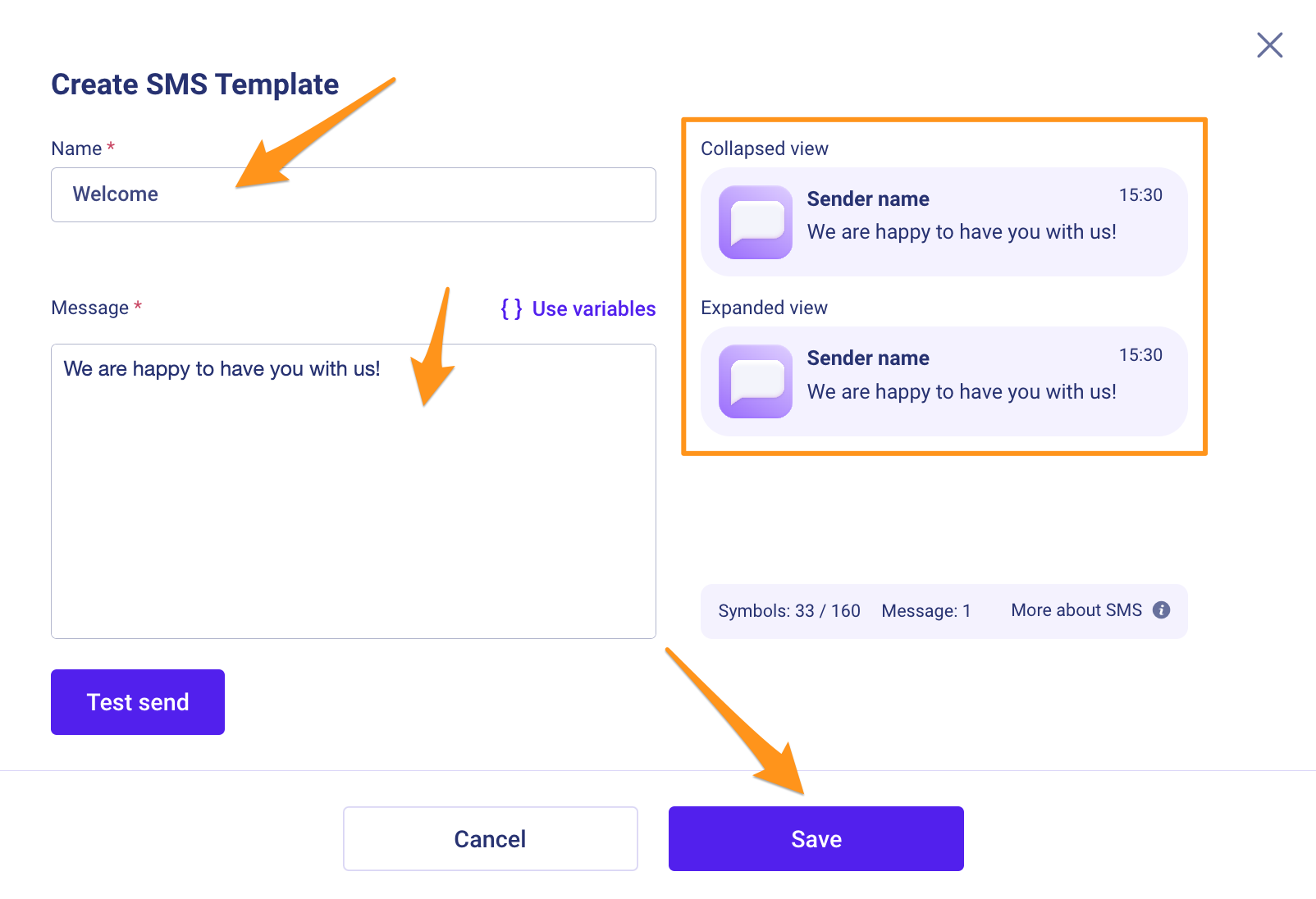
On the right side, you'll find a preview of your message under the (Preview) section. Here, you can see how it will appear to users.
At the bottom, the character and message count (Symbols / Message) are indicated. Messages containing more than 160 Latin characters will be split when sent and reassembled when received by the user. For messages in Cyrillic, this limit equals 70 characters.
Variables in the message template may affect the length of the SMS after sending. Replacing them with actual values may decrease or increase the character count.
If the replaced value is shorter in length, the message length might decrease. And, other way round, if the replaced value is longer, the message length may increase. Therefore, it may potentially affect the count of messages required to send an SMS to the user.
By clicking on Test send, you can preview the message and perform a test sending.
Remember to save your changes by clicking the Save button.
Updated about 2 years ago