Where to find statistics of transactional sendings and campaigns?
In the Split tests section, you can view the key metrics for system, trigger, and marketing campaigns across three different communication channels: "Email," "SMS," and "App push."
Split tests for Email channel
To access essential metrics for your system emails, trigger email and your marketing campaigns, navigate to the Split tests → Email page.
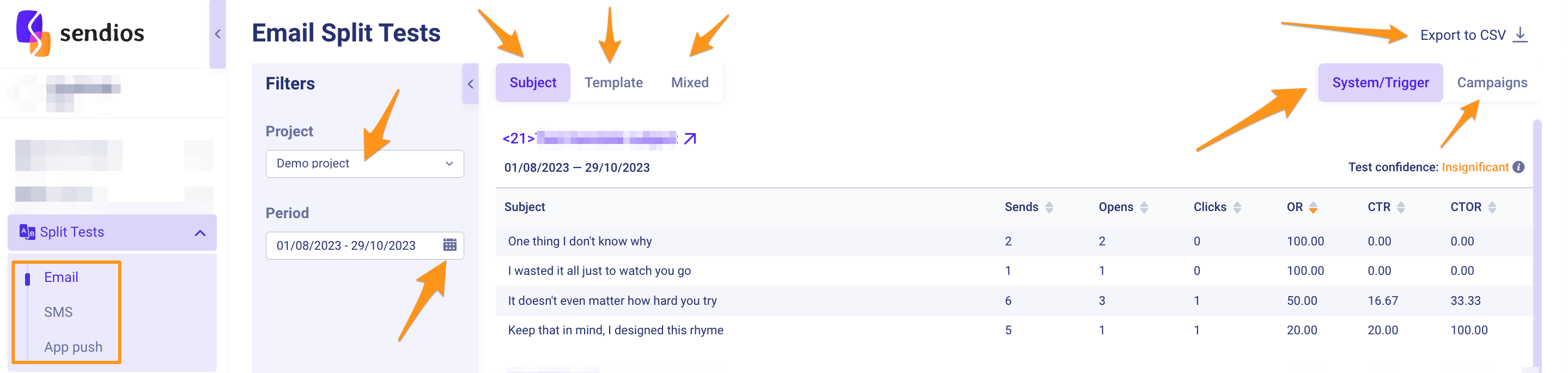
Filtering, sorting, and available metrics
- Filters allow you to select a specific Project to view its metrics or choose all projects simultaneously. You can also filter results by system emails / trigger email or marketing campaigns and specify the required time period.
- Sorting – in the top panel, various options are available to sort results: by subjects, templates, or their combinations.
- Export to CSV – allows exporting the results of split tests to a CSV file.
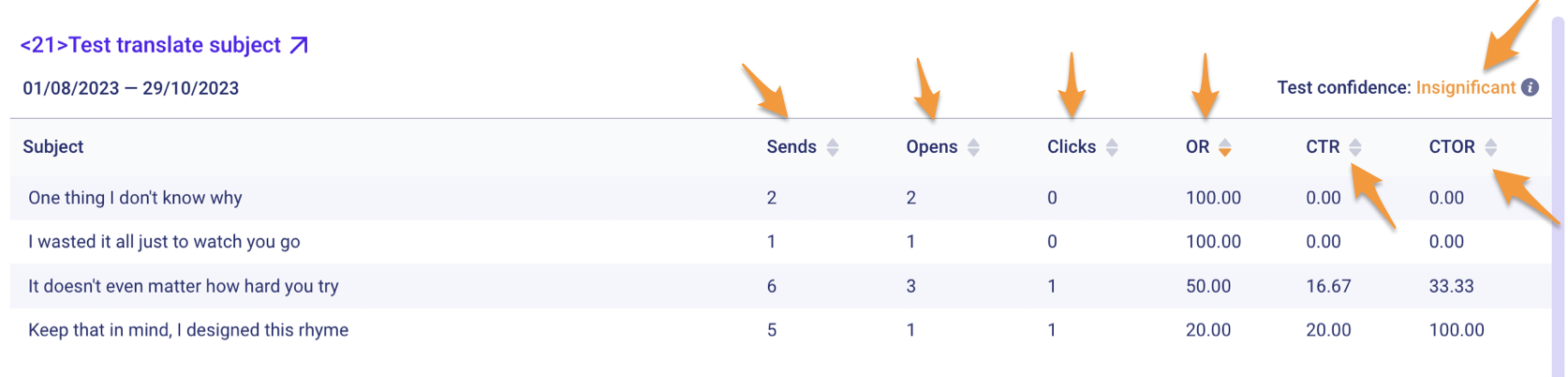
The following metrics are available for analysis:
- Sends – the total number of sent emails;
- Opens – the total number of opened emails;
- Clicks – the number of clicks within the email;
- OR (Open Rate) – the ratio of opened emails to the total number of sent emails;
- CTR (Click-Through Rate) – the ratio of clicks within emails to the total number of sent emails;
- CTOR (Click to Open Rate) – the ratio of clicks within emails to the total number of opened emails;
- Test confidence indicates the degree of confidence in the reliability and accuracy of the results obtained during tests. This metric helps determine how much trust can be placed in the data and how statistically significant it is. If the test confidence level is less than 95%, the test result is considered less reliable. A higher test confidence level indicates greater reliability of the results and, accordingly, a higher likelihood that they are not random or insignificant.
Split tests for SMS and App push channels
To access essential metrics for system and trigger sending, as well as marketing campaigns for the "SMS" and "App push" channels, go to the Split tests → SMS and Split tests → App push pages, respectively.
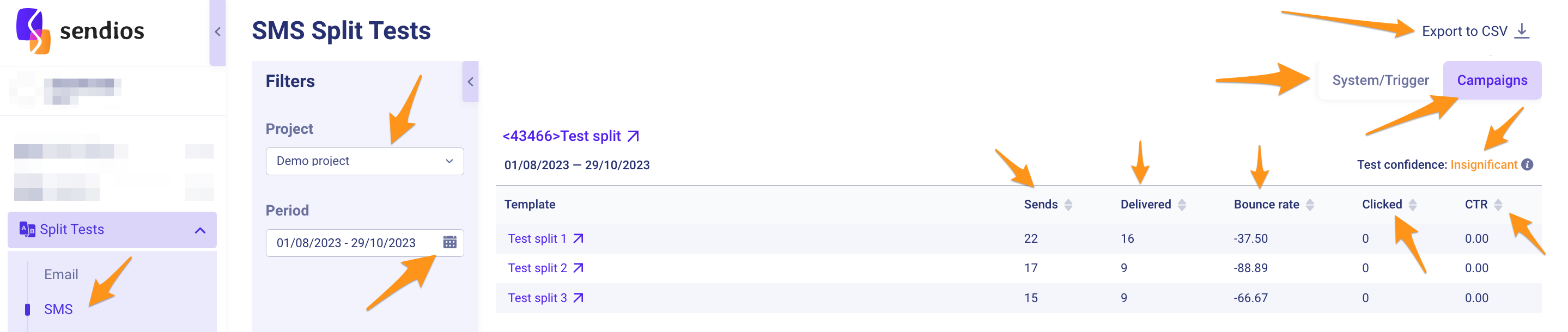
Filtering and key metrics
Filters allow you to choose a specific Project to view its metrics or select all projects simultaneously. You can also filter results by system/trigger sendings or marketing campaigns and specify the required time period.
Export to CSV allows exporting the results of split tests to a CSV file.
The following metrics are available for analysis:
- Sends – the total number of sent SMS messages / App push notifications;
- Delivered – the total number of delivered SMS messages / App push notifications;
- Bounce rate – the ratio of SMS messages / App push notifications that were not delivered to recipients for various reasons;
- Clicked – the number of link clicks within SMS messages / App push notifications;
- CTR (Click-Through Rate) – the ratio of clicks within SMS messages / App push notifications to the total number of sent messages and notifications;
- Test confidence indicates the degree of confidence in the reliability and accuracy of the results obtained during tests. This metric helps determine how much trust can be placed in the data and how statistically significant it is. If the test confidence level is less than 95%, the test result is considered less reliable. A higher test confidence level indicates greater reliability of the results and, accordingly, a higher likelihood that they are not random or insignificant.
Updated about 2 years ago