How to register in the system?
You have received an invitation to register in the system.
If you can't find this email in your inbox, please check the "Social" and "Promotions" tabs.
1. Invitation to register
To start, click the Accept invitation button in the email:
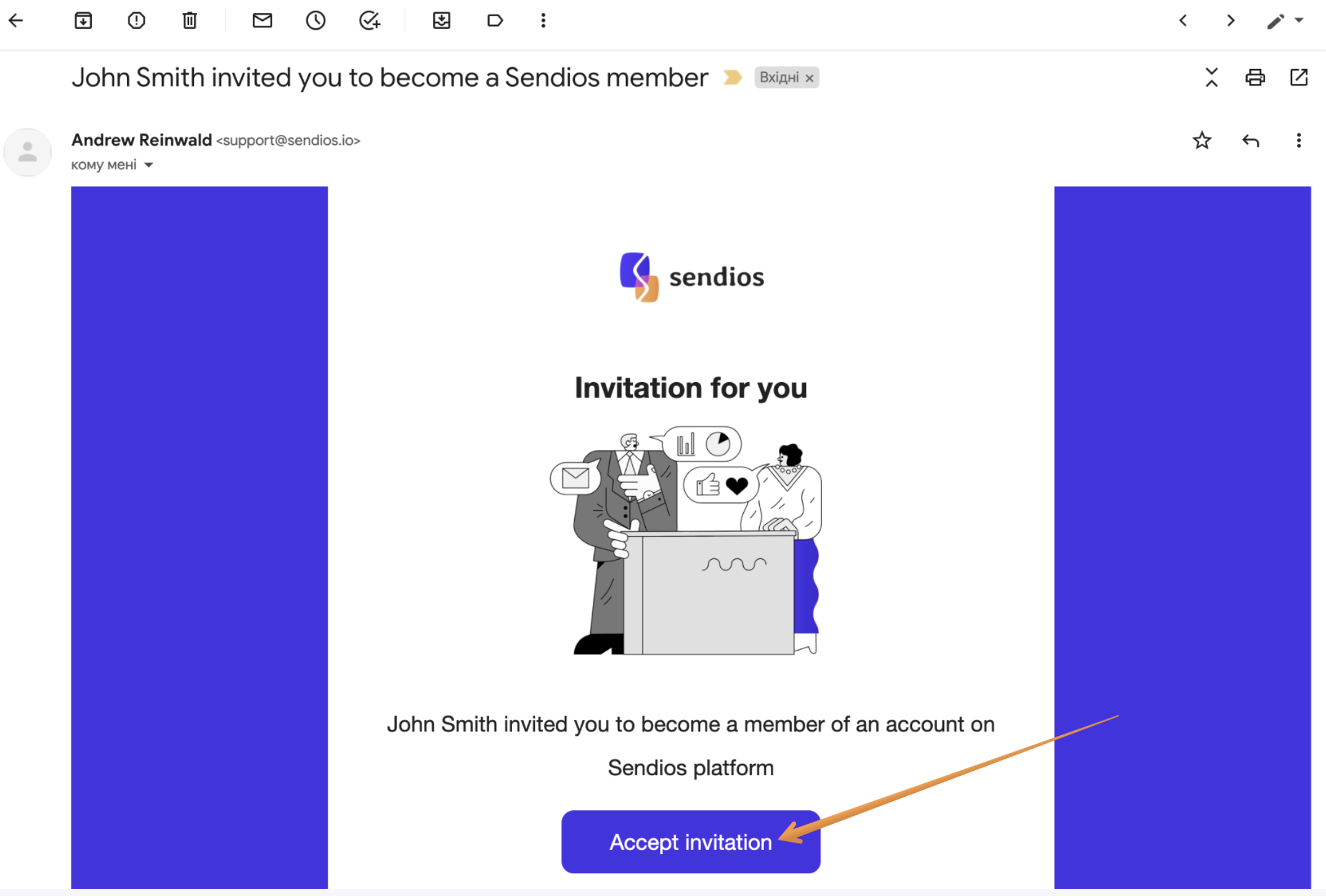
Please note that it is possible to follow the link only within 24 hours of receiving the email. After that, the activation link will expire.
2. Completing your registration
After clicking the invitation link, you will be directed to the Registration page. Here, you need to fill in:
- First name;
- Last name;
- Role in the company;
- Password (at least 8 characters). You will use it to log in to the Sendios system.
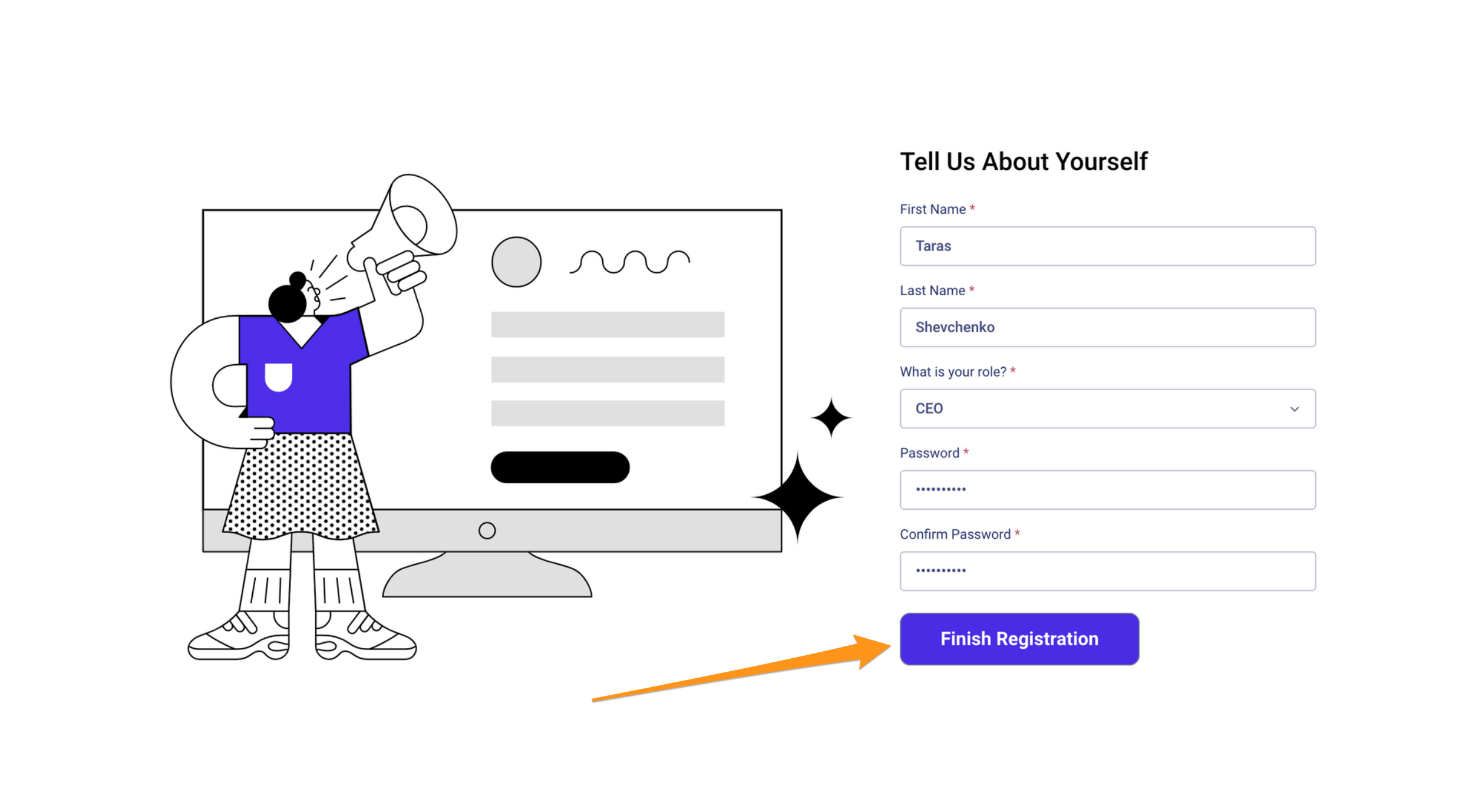
Finally, click on Finish registration to complete the process.
3. Managing your Account
Access the Account settings page to view and update your account information.
Account is your account data, corresponding to the role (manager, analyst, CEO, etc.) created for you in the Sendios system.
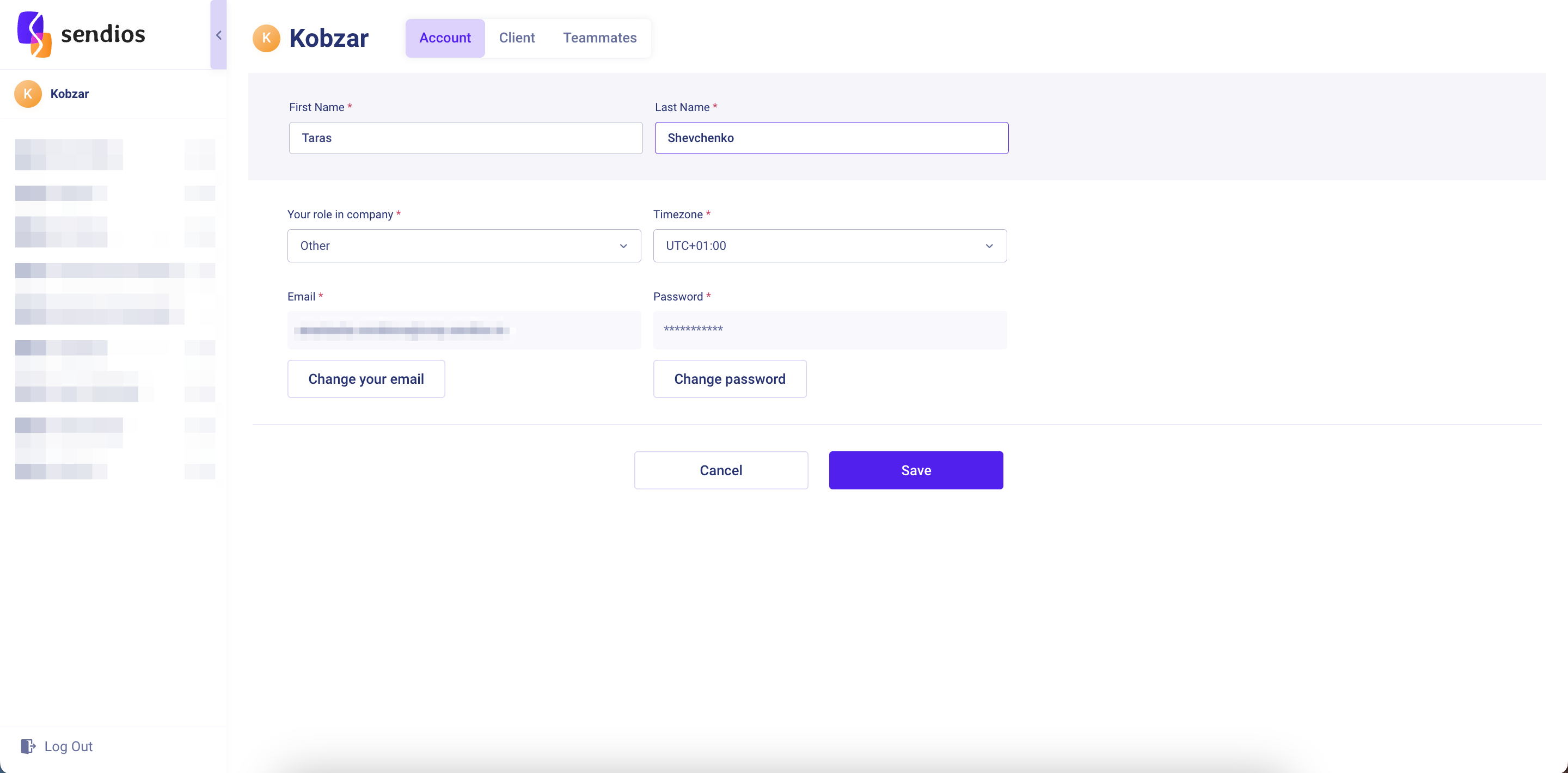
Here, you can modify the following details:
- First name;
- Last name;
- Your role in company;
- Timezone (UTC+02:00 is set by default);
- Email;
- Password .
Click Save to apply the changes.
4. Managing your Client
Navigate to the Client settings page to manage your company or product details.
Client is your company or product.
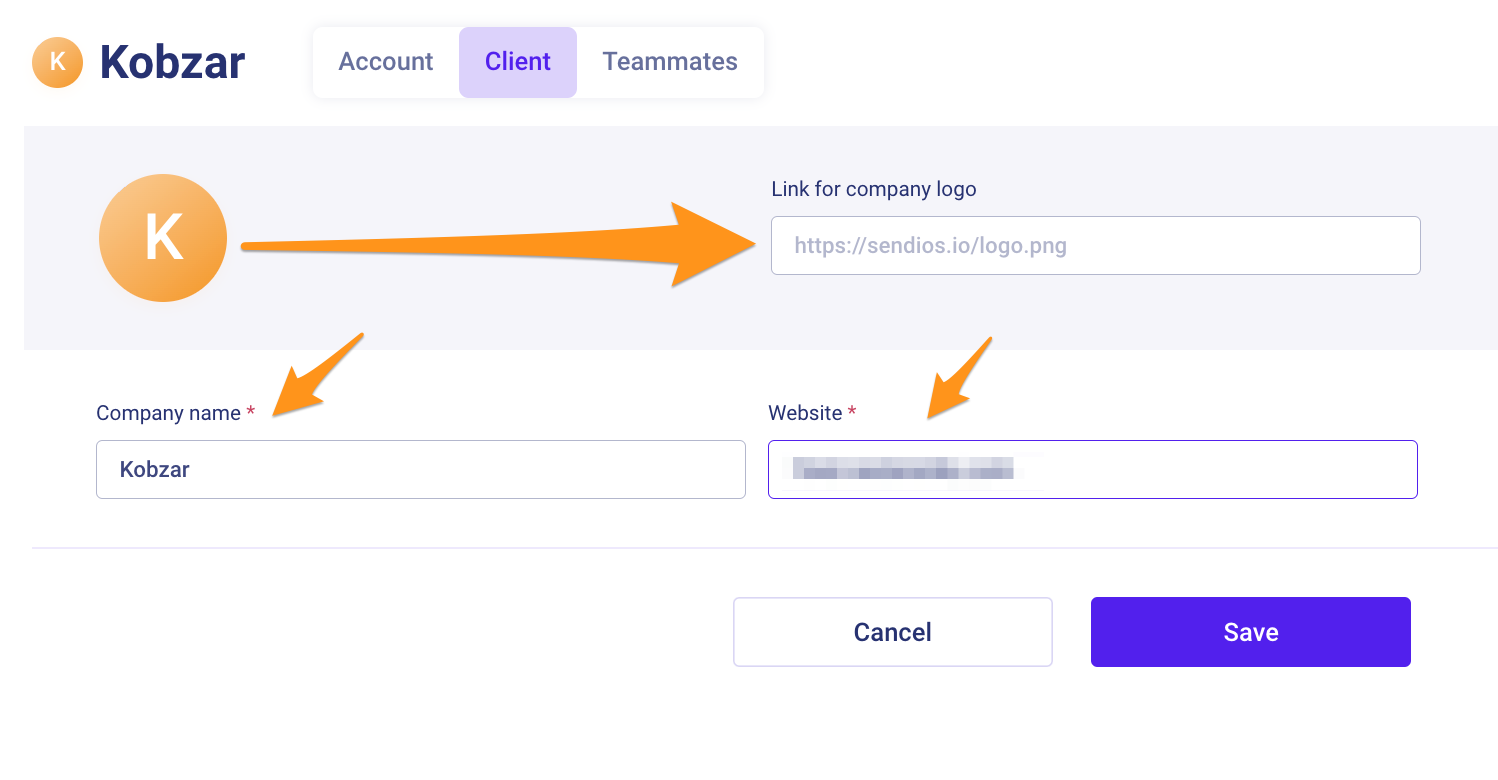
On this page, you can perform the following actions:
- Link for company logo – add your brand logo;
- Company name – update your company name;
- Website – modify the link to your company's website.
Click Save to apply the changes.
Updated about 2 years ago