Sendios Monitoring
This article provides resources to help users track the status and get informed about the incidents with the Sendios system.
As part of our commitment to providing a reliable and efficient service, we offer several tools to help our users stay informed about the system's status and ensure its smooth operation. Let's explore these tools in detail:
Sendios Status Page
Our Status Page, accessible at https://status.sendios.io/, serves as a centralized platform where users can obtain real-time information about any ongoing incidents in the Sendios system. It provides transparency regarding the health of our services and alerts users about any disruptions or maintenance activities that might affect their operations.
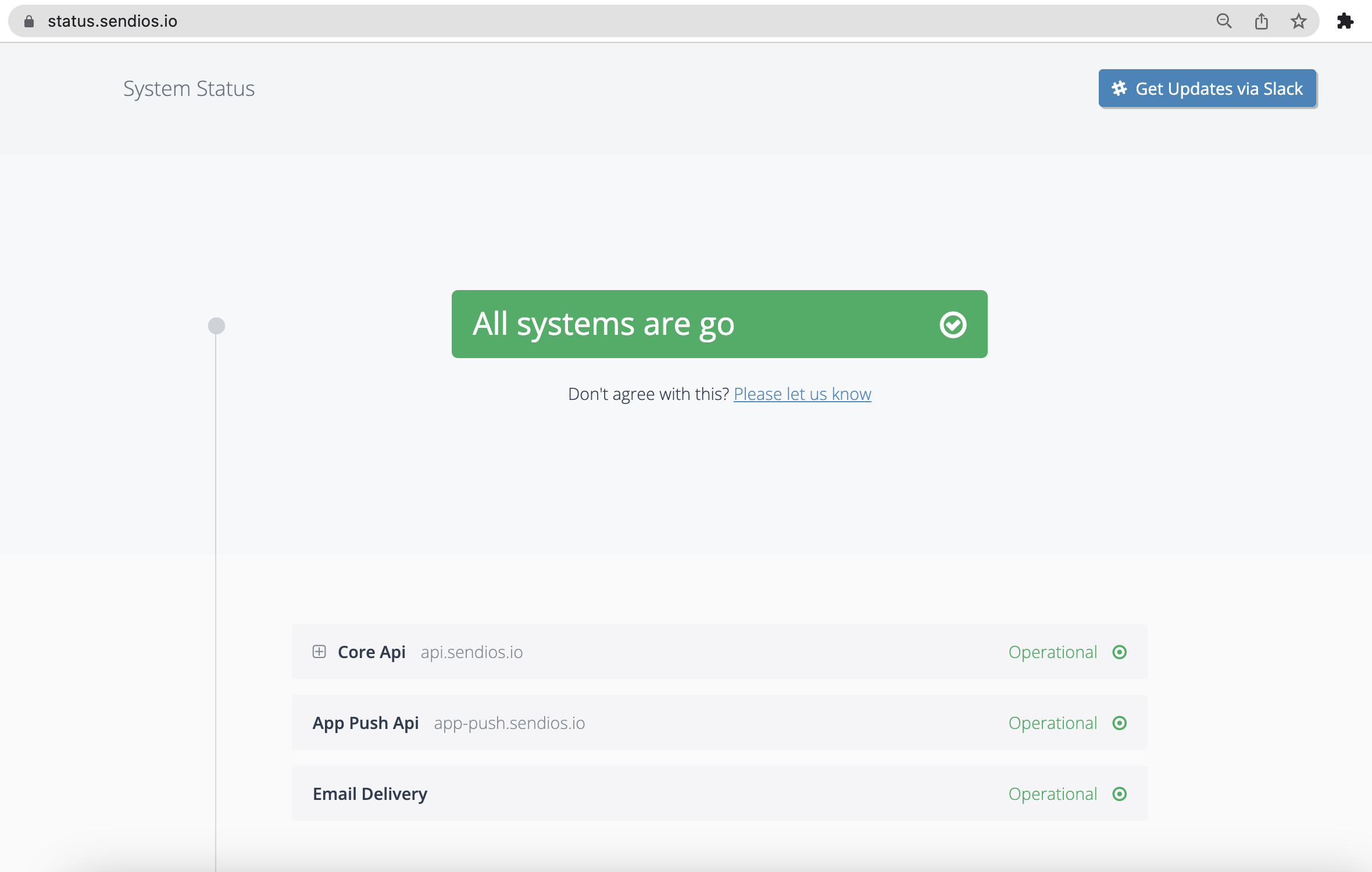
On this page, users can check the system's current status, including all components and services. In case of any incidents or issues, we promptly update the status page to keep users informed about the situation and the expected resolution time. This way, our users can take necessary precautions during service disruptions.
API health check
For users relying on our API services, we offer a dedicated health check at https://api.sendios.io/v1/test/fronttest. This health check verifies the accessibility and functionality of the web application backend pool that serves the API requests. By performing regular health checks, users can ensure that the API remains available and responsive and proactively address any potential issues related to the backend pool.
List of IP addresses used by Sendios to send requests
For seamless integration and the security of data exchange, Sendios uses a dedicated set of IP addresses when interacting with clients.
On this resource https://api.sendios.io/iplist you can view the list of IP addresses utilized by Sendios for sending requests to your API endpoints. It may help you guarantee the security and stability of data exchanges between your system and Sendios.
Tracking domain health check
In projects utilizing tracking domains, users can assess the health of these domains through the health check link: https://n.our_domain/test/n. This health check is specifically tailored to your Tracking Domain, considering that applications and FPM pools may vary, influencing behavior and diagnostics. Users can promptly identify and address any issues that might impact tracking activities or cause disruptions by running the health check on their tracking domains.
Regular health checks on tracking domains ensure that user data is accurately recorded and processed, supporting reliable email tracking and analytics.
Updated about 2 years ago