Integration
This article offers a complete overview of the integration process with the Sendios platform to implement effective email marketing solutions.
Integration with Sendios.io can be divided into 3 blocks:
- Technical sending capability;
- Integration of sending transactional emails and transferring user data;
- Integration of the recommendation system.
Technical sending capability
Upon completing all the steps in this section, you will be able to:
- Send test emails from the administrative panel;
- Create marketing campaigns for users that can be imported into the system via CSV files.
In order to use Sendios.io to its fullest, it is essential to configure the integration of transactional emails.
When sending the first email to a user, our system automatically creates their account. Keep in mind that importing users via CSV is a rather time-consuming option that is not considered to be optimal.
In this integration stage, you need to create and configure:
- Sender Domain;
- Tracking Domain (to receive analytics on email opens and clicks if needed);
- Project.
Once steps 1 and 3 are completed and the integration is successful, you will receive the following email after sending a test email from the Project settings:
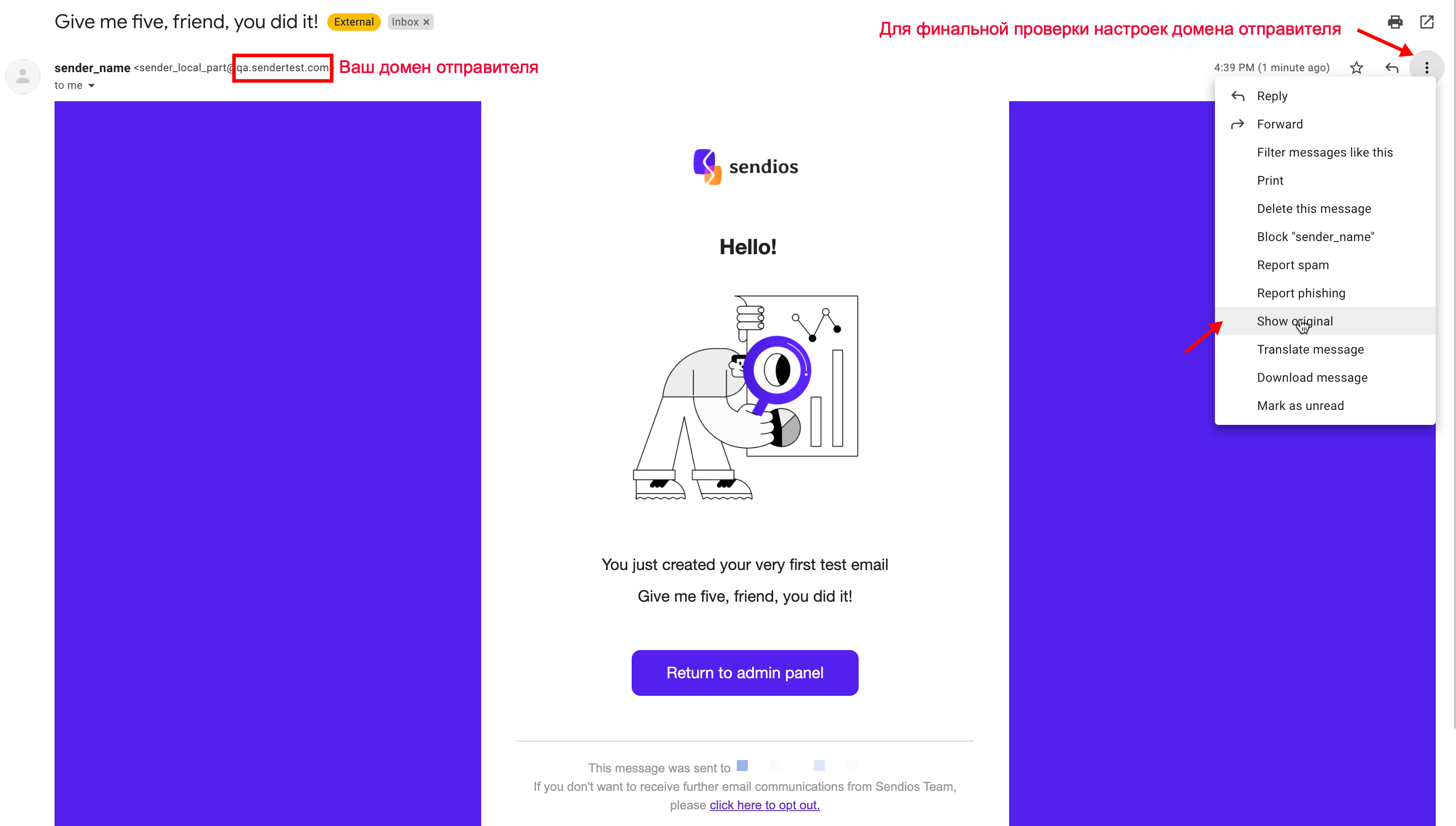
To ensure the system works properly, review the original email and verify that the mail system has validated all three features (DKIM, SPF, DMARK).
Below is an example from Gmail for cases when there are problems with DKIM records:
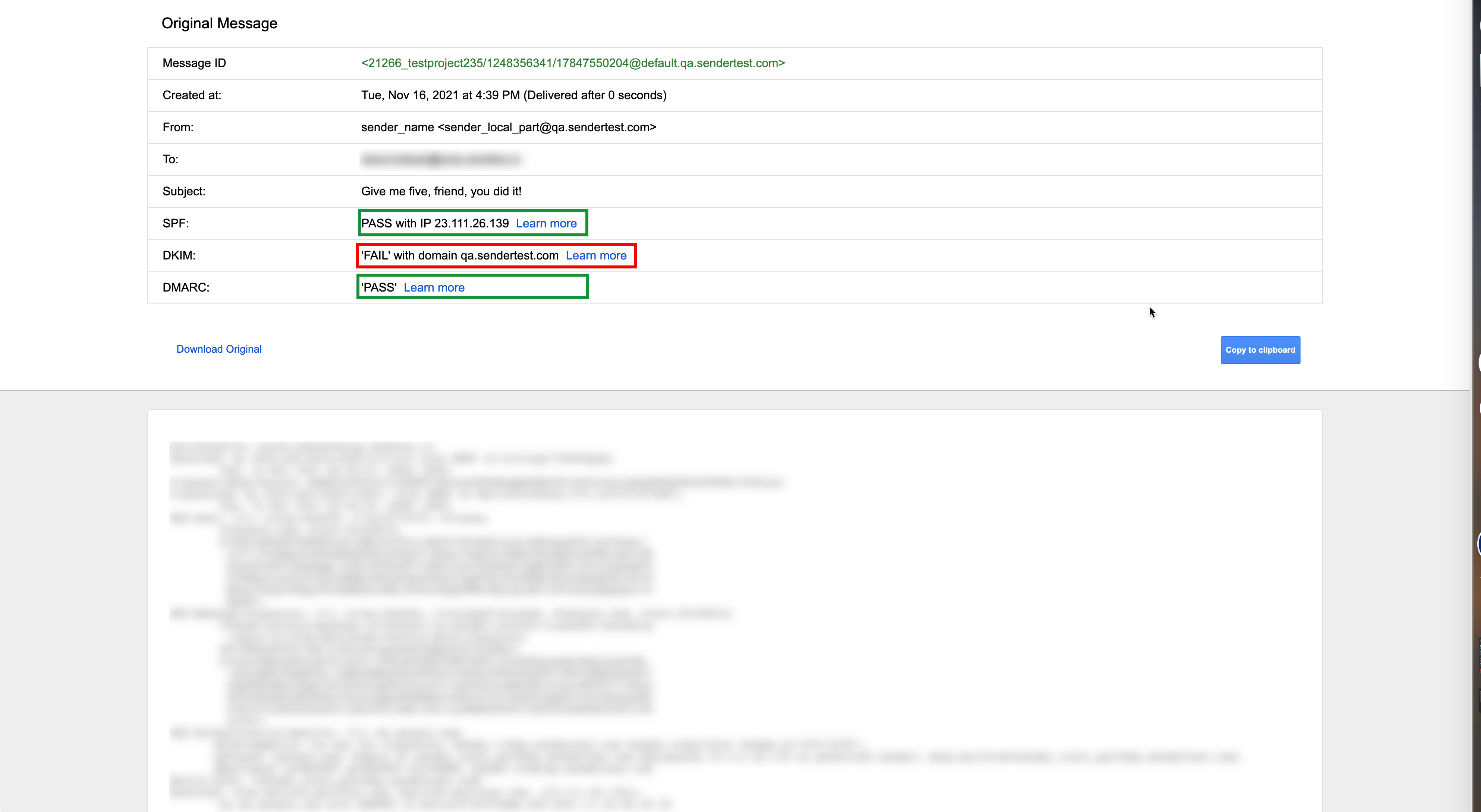
The initial integration process may take up to 24 hours.
If, after this period, one of the three parameters is not validated when sending test emails, double-check that the record settings are configured correctly. If no errors are found, please reach out to your CSM for assistance.
Integration of sending transactional emails and transferring user data
Upon completing all the steps in this section, you will be able to:
- Automatically create users in the system without manual data upload;
- Initiate the sending of transactional emails through our system;
- Personalize transactional emails and marketing campaigns;
- Utilize any user information that is transmitted to our system for segmentation purposes;
- Manage user unsubscribes.
Within this step, you need to:
- Send a request to Sendios CSM to receive your client_id and API key;
- Perform technical integration;
- Create a template for a welcome email;
- Generate a system type of transactional emails;
- Technically configure the sending of a system email.
Afterward, you can start sending any number of transactional emailss by following steps 3-5. As the user database grows, you can launch marketing campaigns.
In addition to the above, using our API or SDK allows you to:
- Configure validation of the user's email addresses before sending a welcome email;
- Transfer and update any user data to utilize it in your variables or for segmentation purposes;
- Manage user unsubscribes from your emails;
- Transfer user payment details to analyze emails' effectiveness, segment your customers, and create marketing campaigns;
- Share access to the user's online status on your platform to set up campaign triggers.
Learn more about transferring this information in our technical documentation.
Integration of the recommendation system
Sendios recommendation system is a set of specific logics that can recommend:
- The type of email to be sent;
- The recipients of the email;
- The most suitable time to send it.
These logics are set up individually for each Client based on their specific business requirements. Our team can further enhance and modernize these logics according to your needs based on the analysis of emails and product indicators.
To integrate the recommendation system, follow these steps:
- Create an API endpoint to receive requests from our recommendation system (the algorithm of actions can be found in the documentation);
- Analyze the queries from our recommendation system and send the relevant emails through our API endpoint for trigger emails.
Learn more in the article Recommendation system.
List of IP addresses used by Sendios to send requests
For seamless integration and the security of data exchange, Sendios uses a dedicated set of IP addresses when interacting with clients.
On this resource https://api.sendios.io/iplist you can view the list of IP addresses utilized by Sendios for sending requests to your API endpoints. It may help you guarantee the security and stability of data exchanges between your system and Sendios.
For further information on this type of integration, contact your Customer Success Manager.
Updated about 2 years ago