Triggers in marketing campaigns
The article outlines various triggers in the Sendios system along with guidance on configuring time intervals and passing necessary information for specific triggers through API endpoints.
| Trigger | Description |
|---|---|
| Clicked | Click on a clickable element (link, logo, etc.) in the email (within a day) * |
| Opened | Opening of the email by the user (within a day) * |
| Registered | User registration |
| 2Opt-in | Email address confirmation |
| Last seen | User visit to the product/platform |
| Paid | User payment |
| Birthday | User's birthday |
| VIP | Attainment of VIP status by the user |
| Expires at | Expiry of payment / subscription |
| Received (only for app push) | Receipt of app push notification (within a day) |
The trigger campaign is automatically sent only once within a day upon the activation of the initial trigger (such as clicking on a clickable element or opening an email, etc.), provided that other conditions for sending a trigger campaign are met.
For example, if a campaign is triggered by the "Opened" event, the sending will take place only once during the day when the user opens the email for the first time. If the user opens the email multiple times within a 24-hour period, no additional sendings will occur. However, if the user opens the email 24 hours after the initial opening, the campaign will re-trigger and send the email to the user one more time.
Additionally, you can set the time interval between the trigger activation and the start of sendings.
For the "Birthday" and "Expires at" triggers, you can configure filtering by dates (for example, send to all users whose birthday is in December) or by a time interval (for example, send an email to everyone whose subscription expires within the next three days).
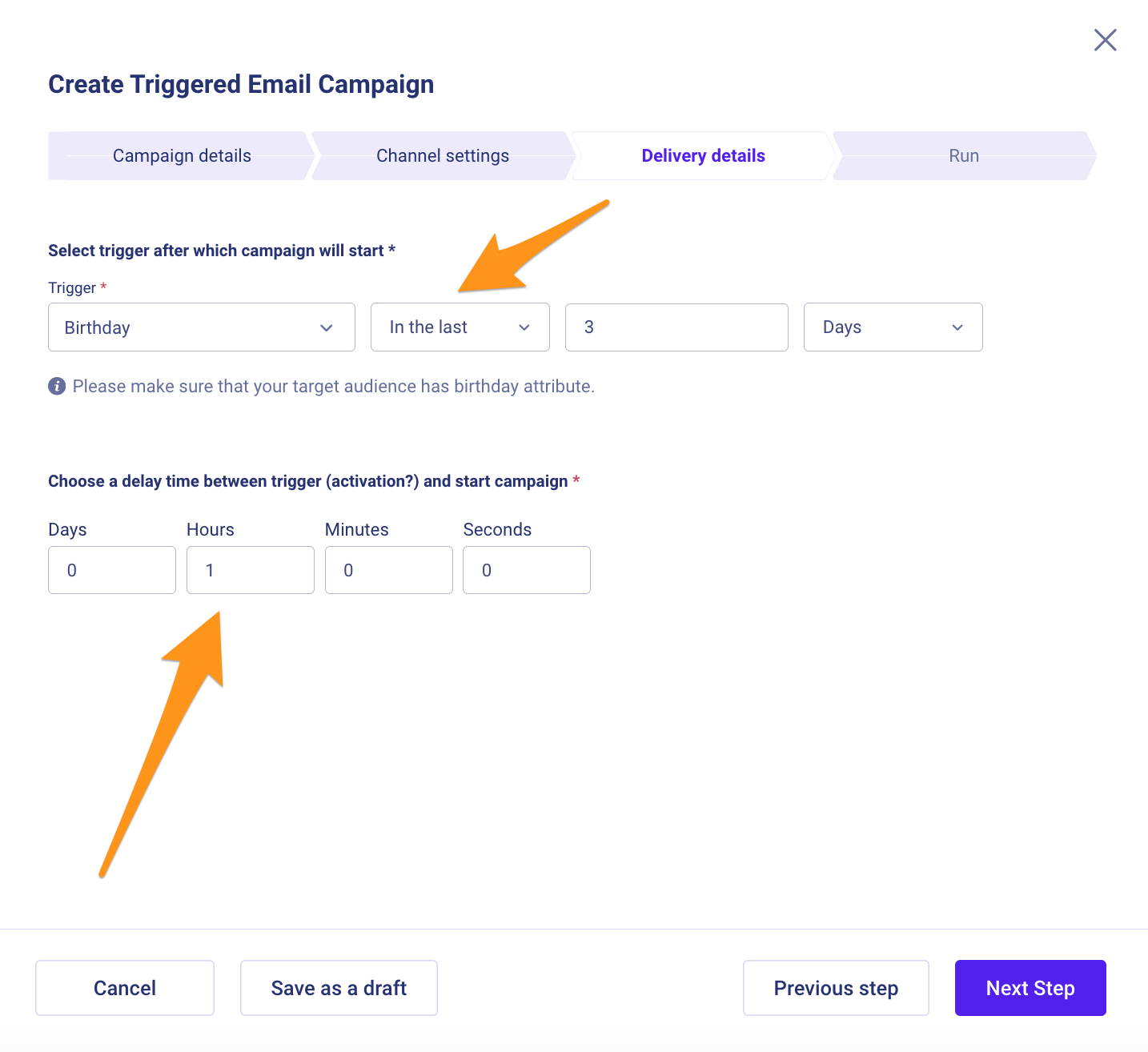
Additional information to be passed for specific triggers
- To activate the "Birthday" trigger, it is necessary to pass the "birth_date" parameter for the relevant users through the respective API endpoint Add and update user data by project ID and email or Add and update user data by user_id, for example, "2003-07-01". To pass information about an omnichannel user, use the API endpoint Update omnichannel user by client user id;
- For the proper functioning of the "Paid" and "Expires at" triggers, it is necessary to pass information about the user's payment to the API endpoint Add user payments;
- A user automatically acquires VIP status in the Sendios system after receiving payment information or updating the corresponding parameter through the API endpoints Add and update user data by project ID and email or Add and update user data by user_id. To pass information about the VIP status of an omnichannel user, use API endpoints Create omnichannel user or Update omnichannel user by client user id;
- For the effective use of the "Received" trigger, which is available for app push notifications, it is necessary to pass information about the delivery to the API endpoint Track app push delivery, as the tracking of this metric is done on your side.
Updated about 2 years ago