How to see examples of sent emails and messages?
The Activity Feed section provides information about various types of messages and emails sent through our platform. In this section, you can review records of sent emails (Email sent), SMS messages (SMS sent), and app push notifications (App push sent).
Email sent
You can access the Email Sent page by navigating to Activity Feed → Email Sent. On this page, you can view your most recently sent emails (as received by your users) to monitor for any issues, such as broken templates or formatting problems.
Please note that this page displays not all of the most recently sent emails but every hundredth one. The ten most recent emails are stored for each language and mail type.
You can sort the emails by Project, Type, and Language.
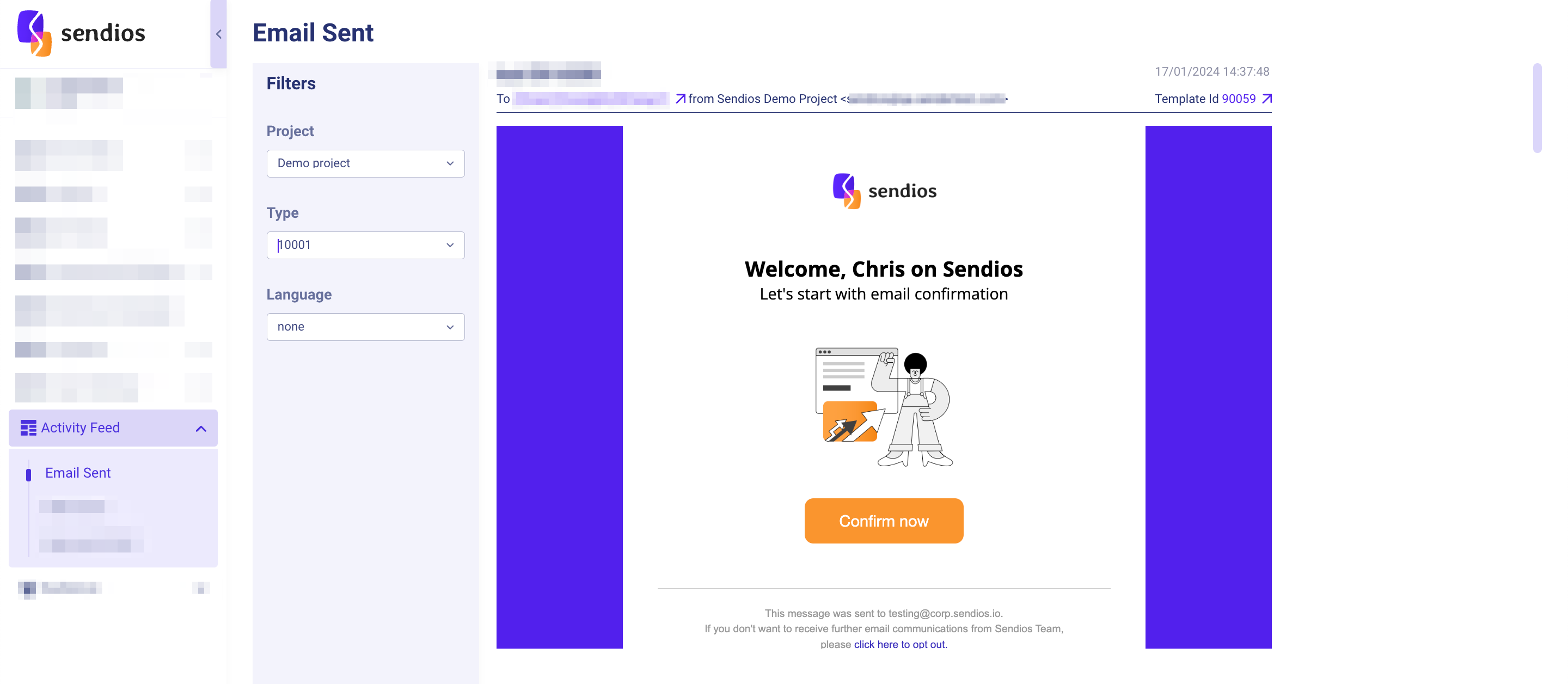
SMS sent
Using the SMS Sent section, located under the tab Activity Feed → SMS Sent, you can review recently sent SMS messages the way they were delivered to your users. This feature allows you to monitor how the message text is displayed on recipients' devices and ensure they receive them correctly.
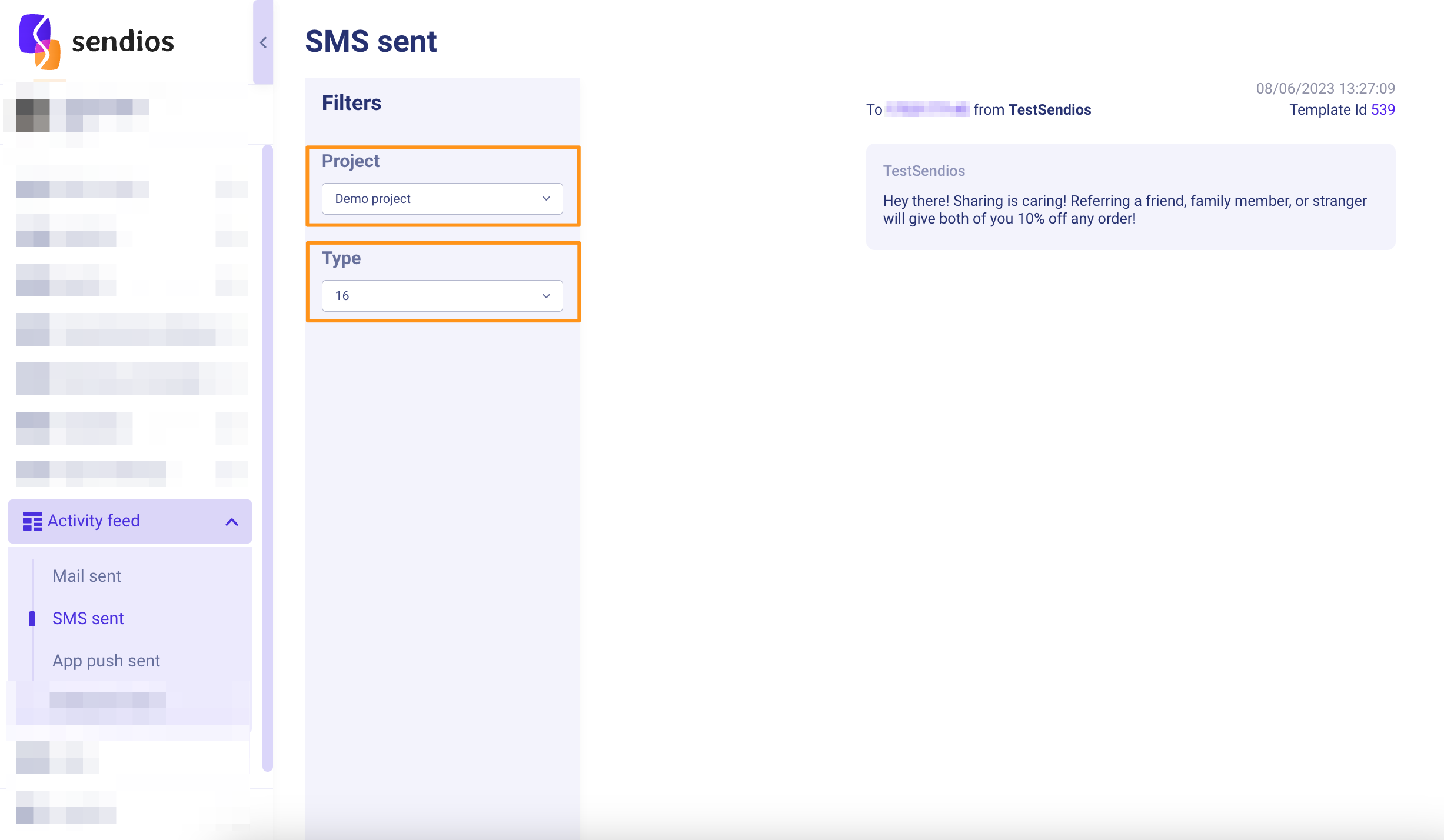
Please note that this page displays not all of the most recent SMS messages but every hundredth one. For each language and type, the last 10 messages are saved.
You can also use filters to sort messages by Project, Type, and Language.
App push sent
The App Push Sent section is found under the tab Activity Feed → App Push Sent. Here, you can review the last app push notifications to check how your they are displayed on recipients' mobile devices.
Please note that this page displays not all of the most recent app push notifications but every hundredth one. For each language and type, the last 10 notifications are saved.
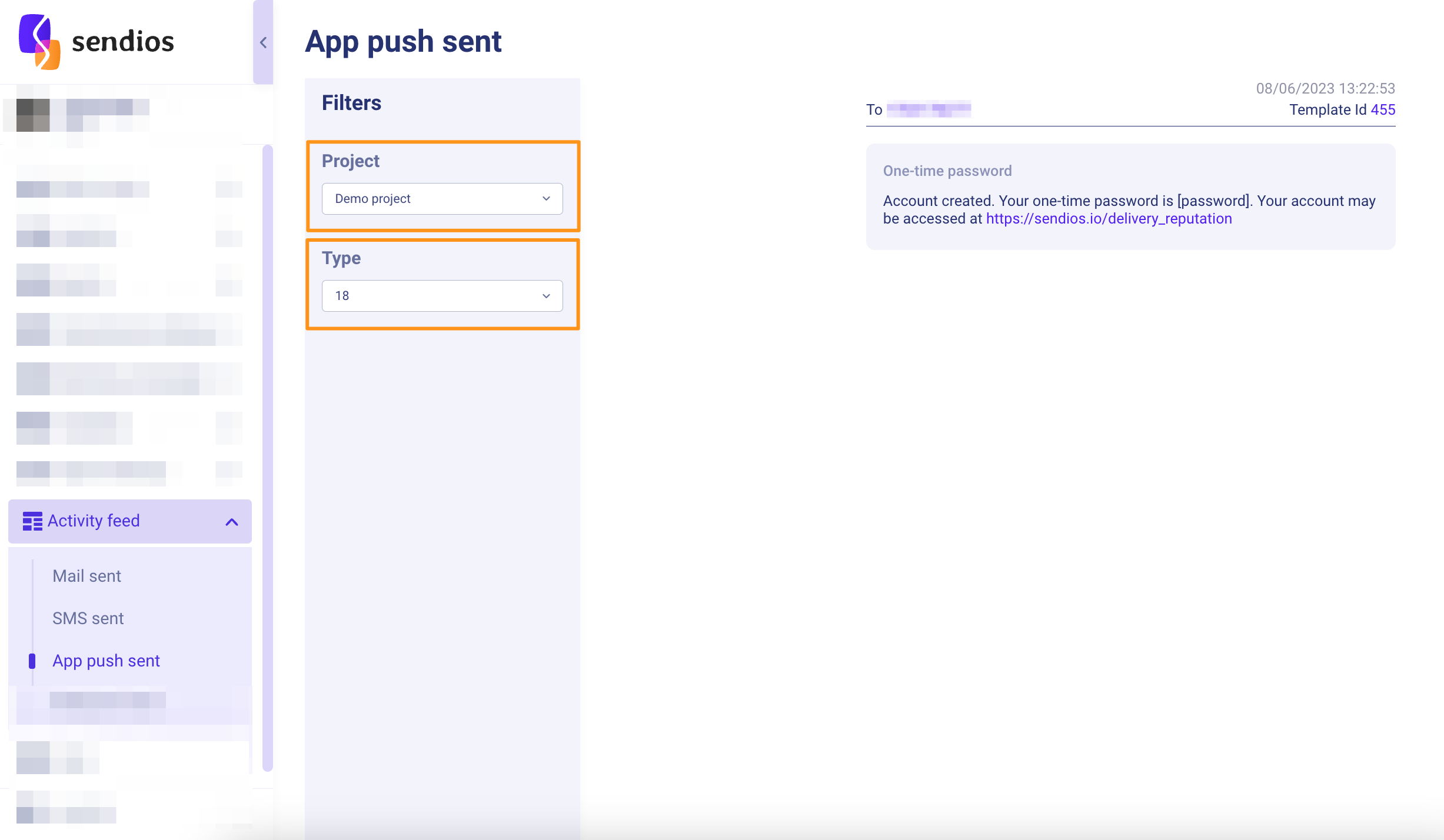
You can also use filters to sort messages by Project, Type, and Language.
Updated about 2 years ago