Webhooks
The article describes how to set up automatic Webhooks notifications to receive data about user actions.
You can learn about user actions via webhooks, such as email delivery, opens, clicks, etc.
To receive webhooks, specify the URL address in the Webhooks field in the Project settings, where the data about user actions will be sent. To set it up:
- Choose a Project;
- Click the three dots → Edit | view;
- Go to the Advanced section;
- In the Webhooks field, specify the desired URL address.
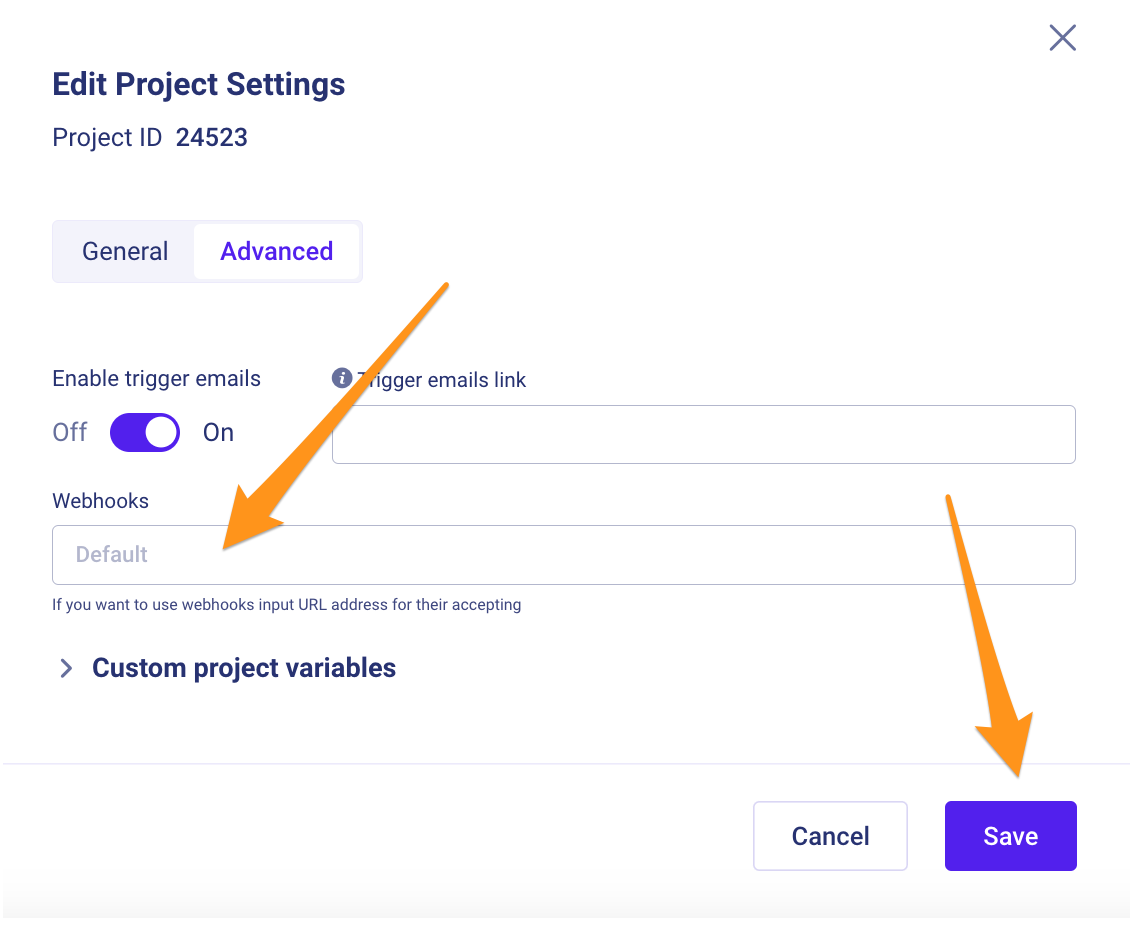
The data will be sent in JSON format, as shown below:
{
"event": "sent",
"mail_id": 2222229009,
"user_id": 899899,
"project_id": 99,
"ts": 1463759806,
"email": "[email protected]",
"user": {
"id": 899899,
"project_id": 99,
"email": "[email protected]",
"name": "Some Name",
"language": "en",
"last_online": 1463722820,
"last_reaction": 1463722686,
"last_mailed": 1463733953
}
}
If you have any questions, please get in touch with your Customer Success Manager.
Updated about 2 years ago