List of app push templates and their editing
To view your app push templates, follow these steps:
- Go to the Templates page;
- In the left-side menu, select App push.
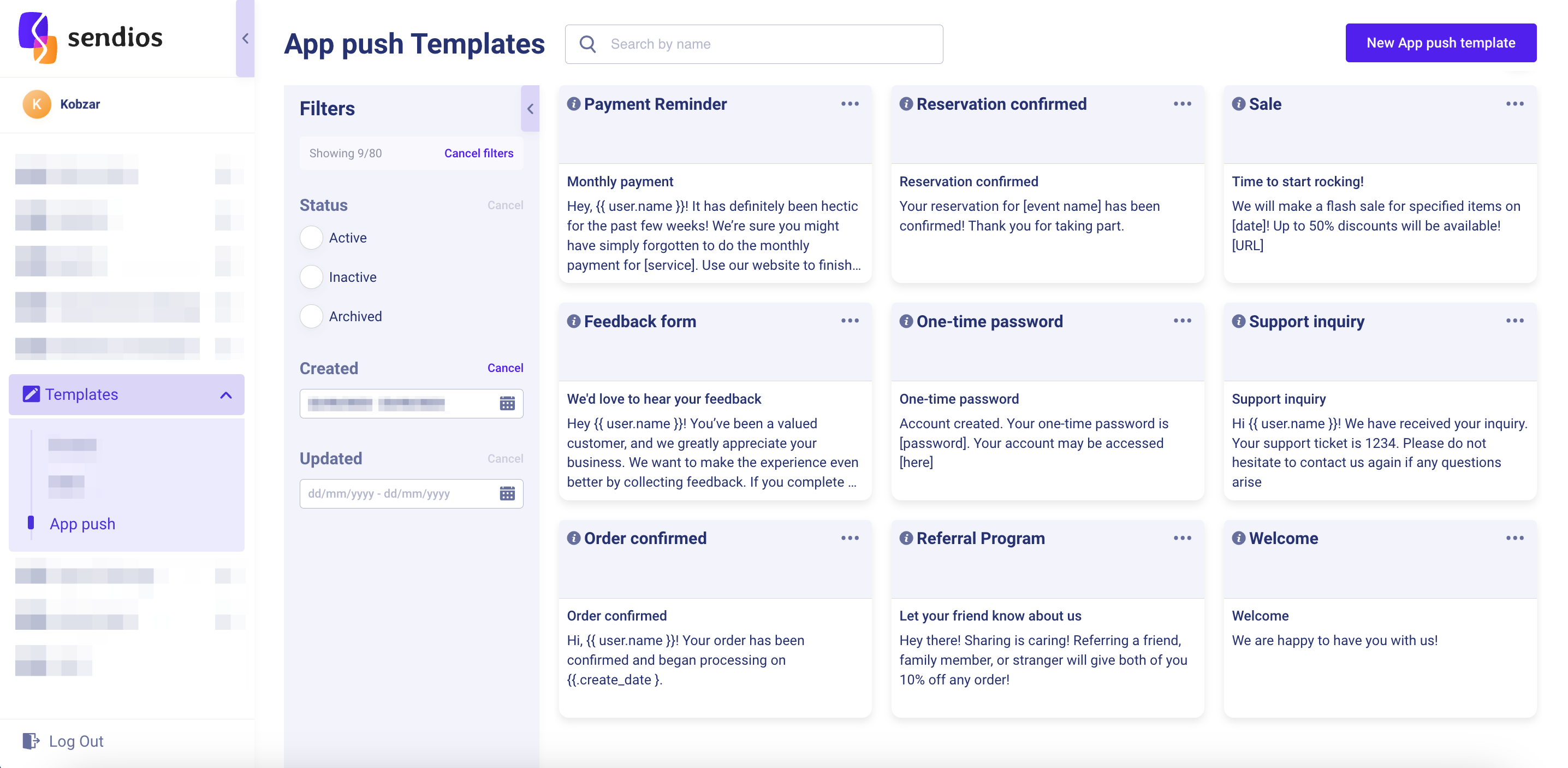
In the templates list, you can:
- Search by name – find a template by its name;
- Status – filter templates by activity status:
- Active – templates used for transactional sendings or active marketing campaigns;
- Inactive – templates not currently used for transactional sendings or active marketing campaigns;
- Archived – archived templates.
The filter panel on the left allows you to customize the template list by specific time periods:
- Created – specify the time period when the app push template was created;
- Updated – specify the time period when the app push template was last modified.
Use Cancel to reset any applied filters (such as "Status," "Created," "Updated"). The Cancel filters button at the top of the page clears all applied filters.
By clicking on the three dots next to a template, you can:
- Edit – edit the app push template;
- Copy – create a copy of the template. In the pop-up window, you can specify the name of the new app push template (by default, "Copy" will be added to the existing name at the end). You can also edit the message text if needed;
- Archive – archive the app push template.
You cannot archive a template that is in use for transactional sendings or active marketing campaigns.
Editing an app push template
When you click on three dots → Edit, you can edit the existing app push template as follows:
- Inactive / Active – change the template status: deactivate it or, conversely, reactivate it;
- Template name – change the name of the template;
- Logo – add or update the link to the logo image;
- Subject – change the app push subject;
- Message – edit the app push text;
- Link – add or change the link to the page where users will be redirected when clicking the app push;
- Preview – preview your app push;
- Test send – perform a test sending.
Additionally, the green "Active" mark in the upper right corner indicates that the app push templates is in use for transactional sendings or active marketing campaigns.
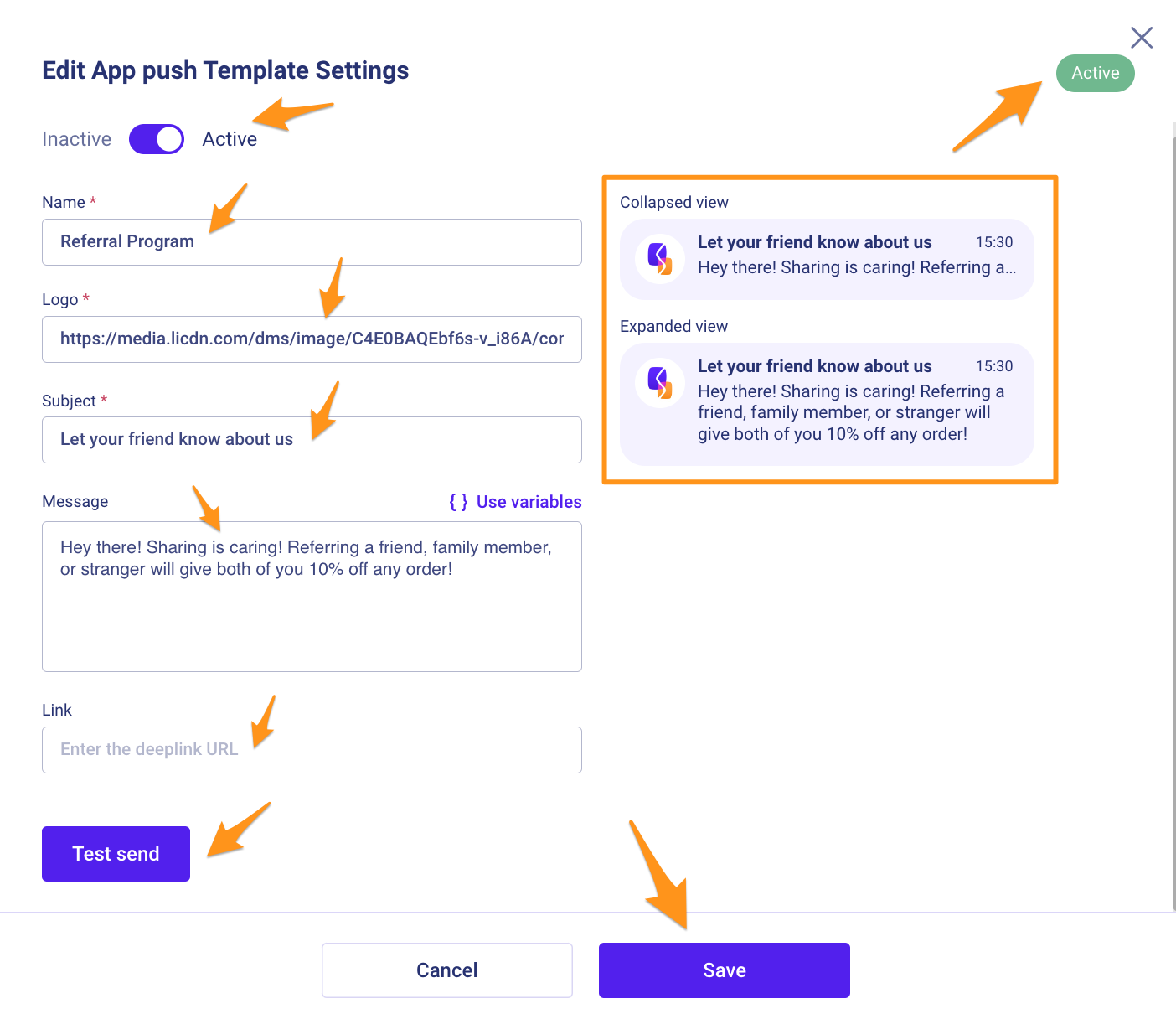
Remember to save your changes by clicking the Save button.
Updated about 2 years ago