App push template preview and test sending
The "Preview" feature helps you check how users will see your app push notification with one or another template.
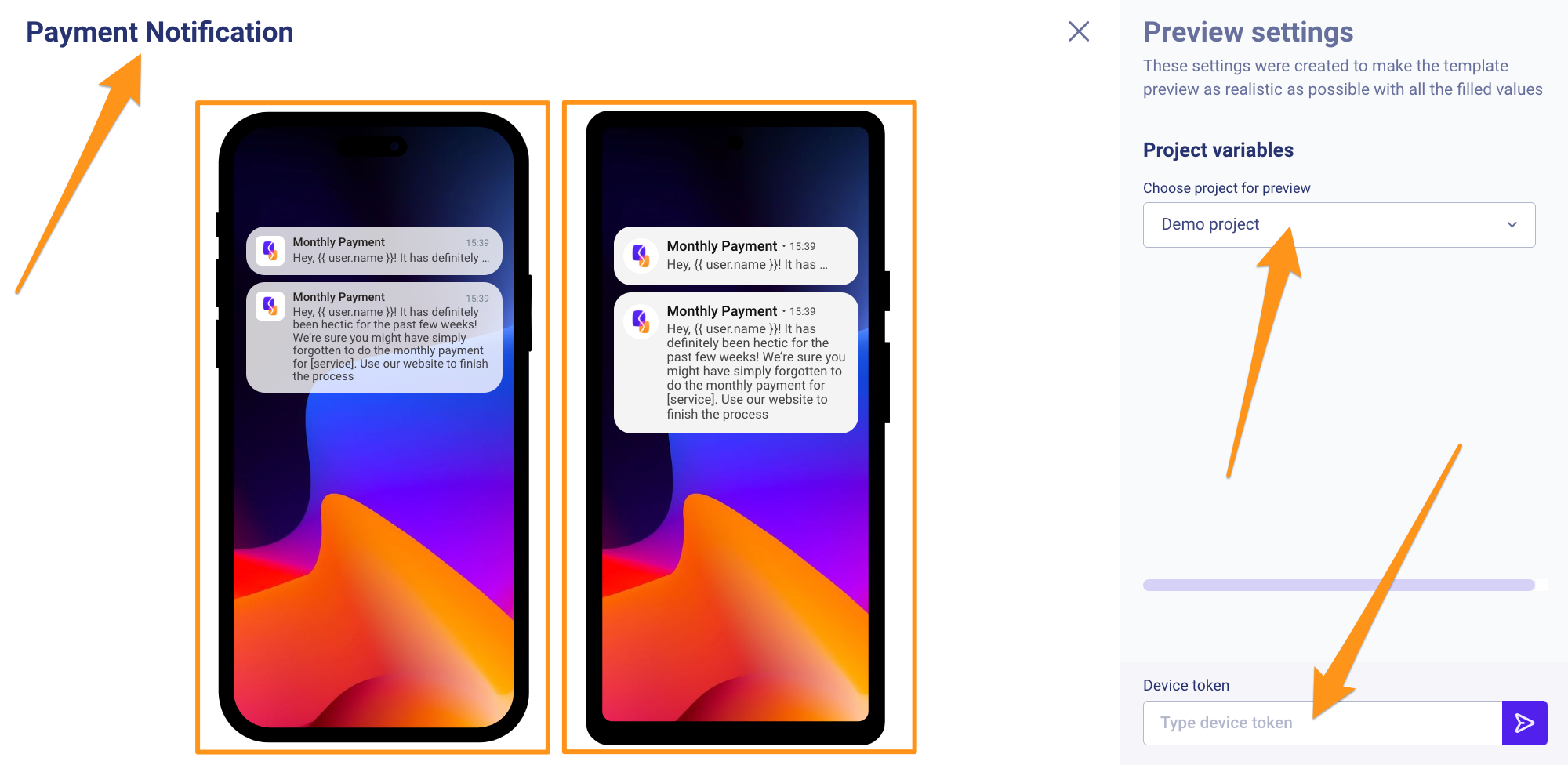
You can check how the message will look on users' phones with iOS (left) and Android (right) systems when creating or editing the app push template by clicking Test send.
To perform a test sending, you need to select the desired Project from the dropdown list within the Project variables section and specify the Device token to receive the test app push.
Device token is the FCM / APNs identifier required for sending app push. For more details, please refer to the Omnichannel Integration article.
At the top of this page, you can also find the template's name.
Updated about 2 years ago