List of your projects
Viewing your projects
You can access the list of your projects by navigating to the Project Settings → Projects page. This page provides a comprehensive view of both active and inactive projects.
For more information on the activity status of a Project, please refer to the article Editing your Project.
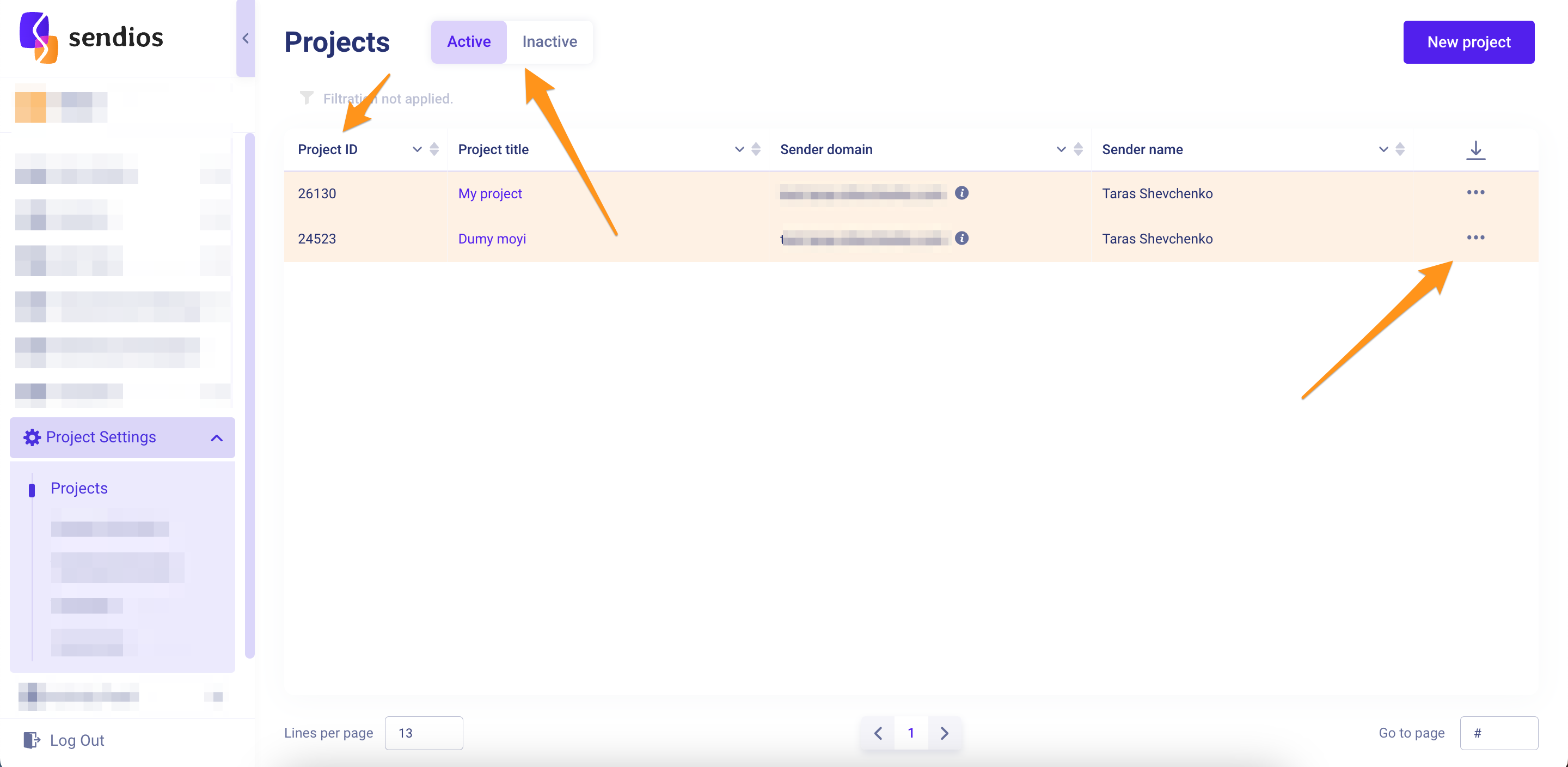
Additional options
Within the projects list, you can find the unique Project ID for each Project. By clicking on the three dots next to a Project, you have access to the following options:
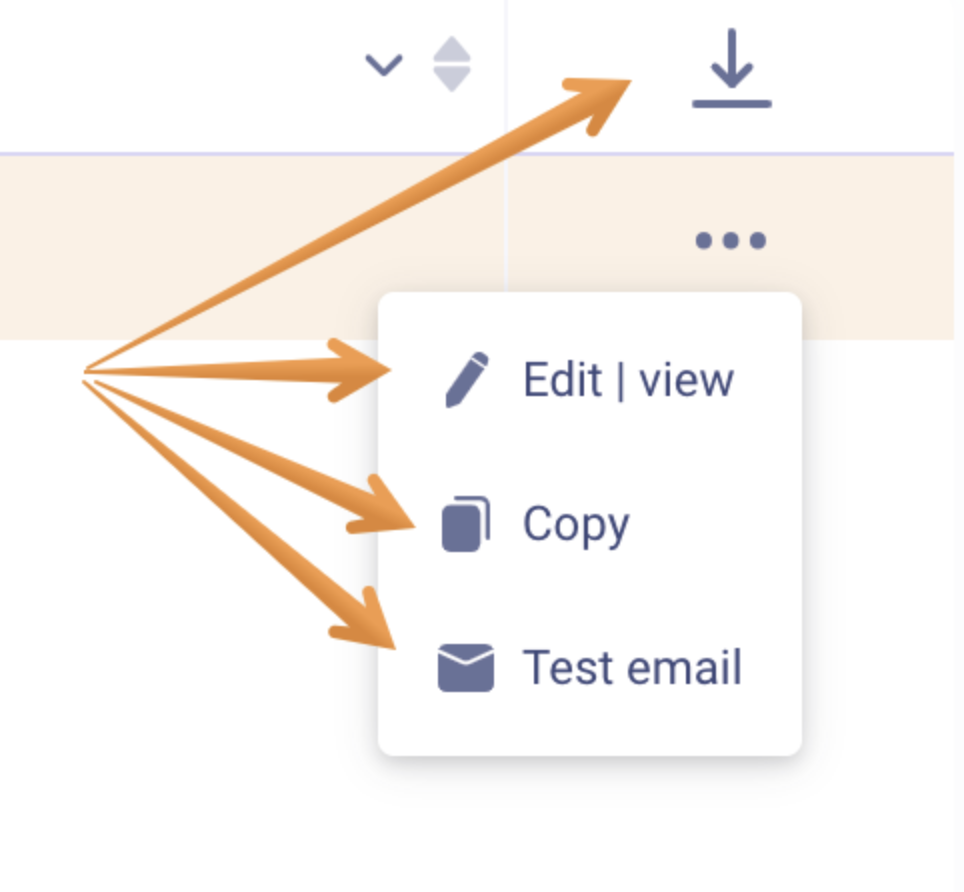
- Export the list of projects as a CSV file;
- Edit | view – edit or view the details of a specific Project;
- Copy – copy a Project;
- Test email – send a test email to the specified email address and preview how real users will see the received email.
Additionally, the page offers convenient features such as sorting and filtering options for each field, allowing you to manage and navigate through your projects easily.
Updated about 2 years ago