How to deactivate your Project
To change the activity status of your Project during its editing, follow these steps:
- Click on Edit | view on the List of your projects page to open the Project for editing.
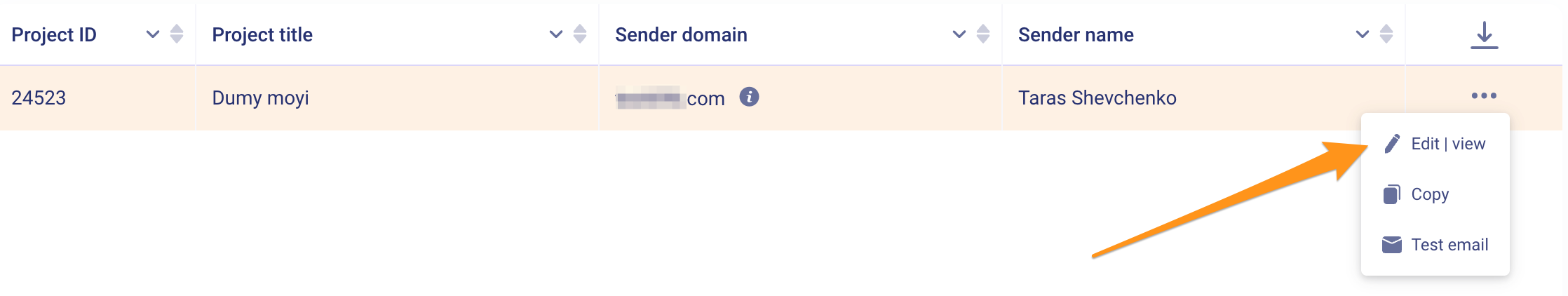
- On the editing page, select the General tab containing the main settings of the Project.
- Uncheck the Enable Project option to deactivate the active Project, and recheck it if you wish to reactivate it.
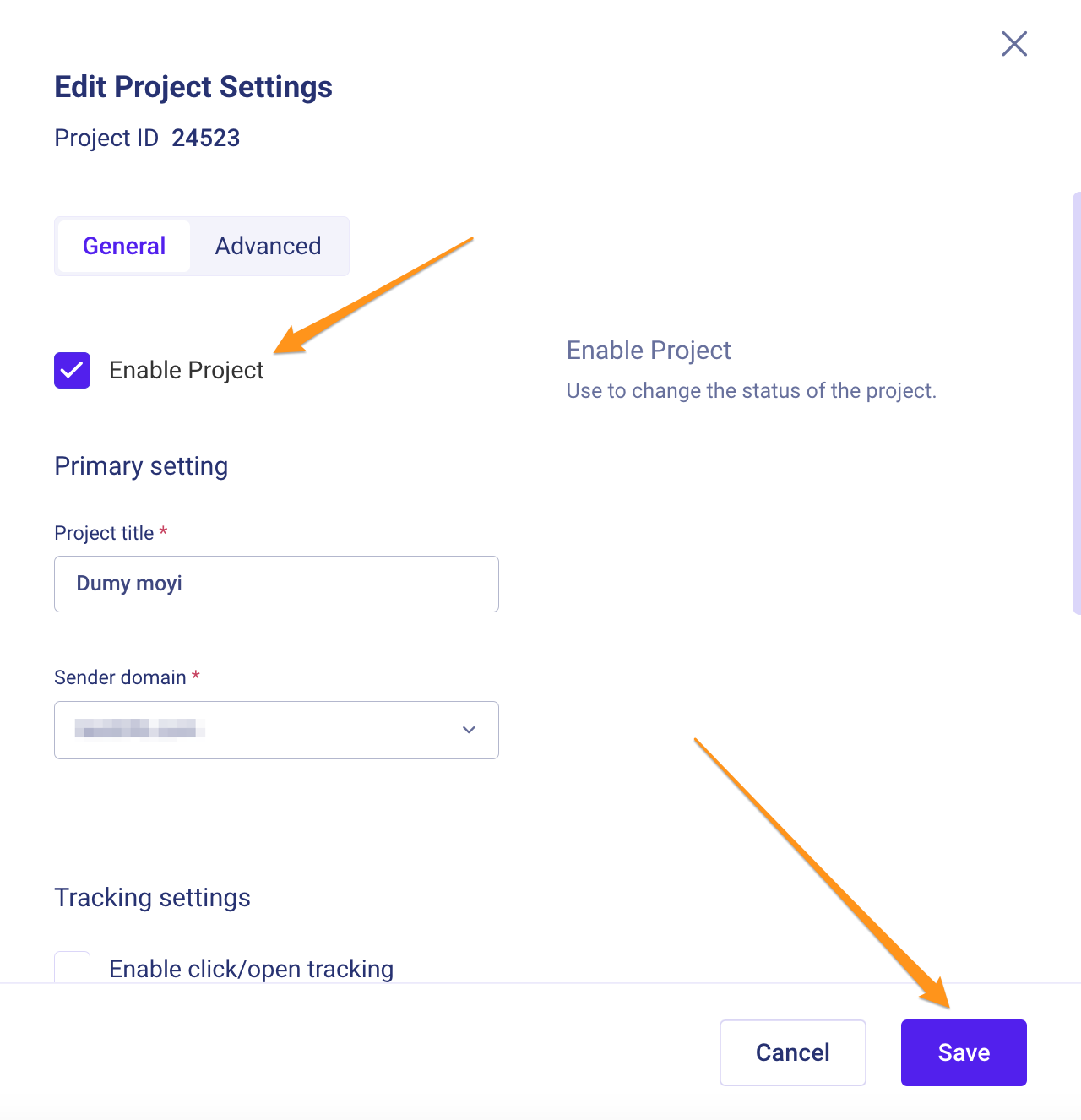
- Click the Save button to apply the changes.
- A confirmation window will appear. If you confirm the deactivation, all your transactional emails associated with this Project will also be deactivated, and their status will change to "Inactive."
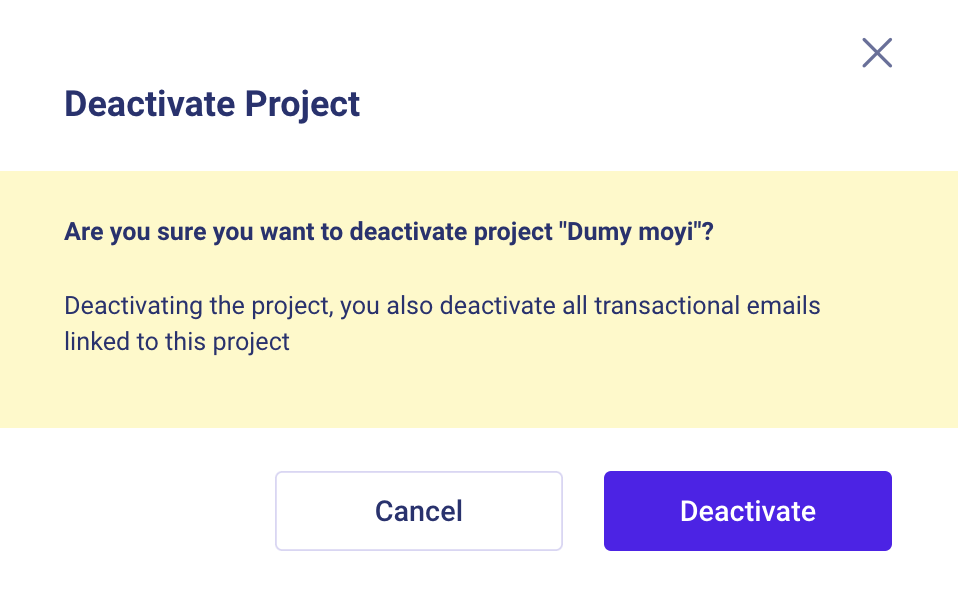
Upon deactivation, the Project will move from the list of active projects to inactive ones (and vice versa upon activation).
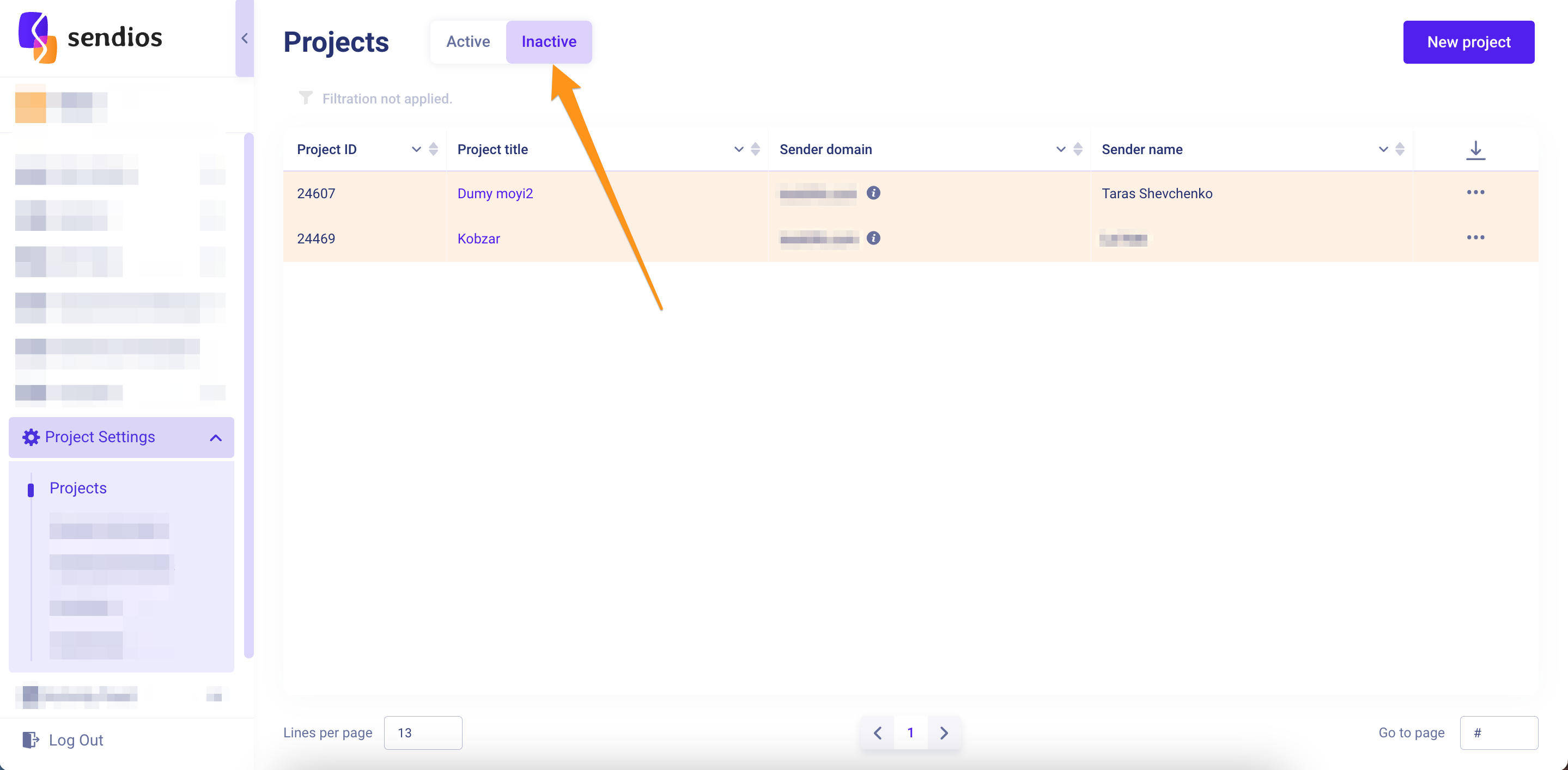
All sendings are stopped for a deactivated Project.
Updated about 2 years ago