List of your campaigns
Viewing your campaigns
You can access a list of your campaigns on the Marketing campaigns → Recent campaigns page. This page provides a search-by-name function and various filters to help you navigate your marketing campaigns.
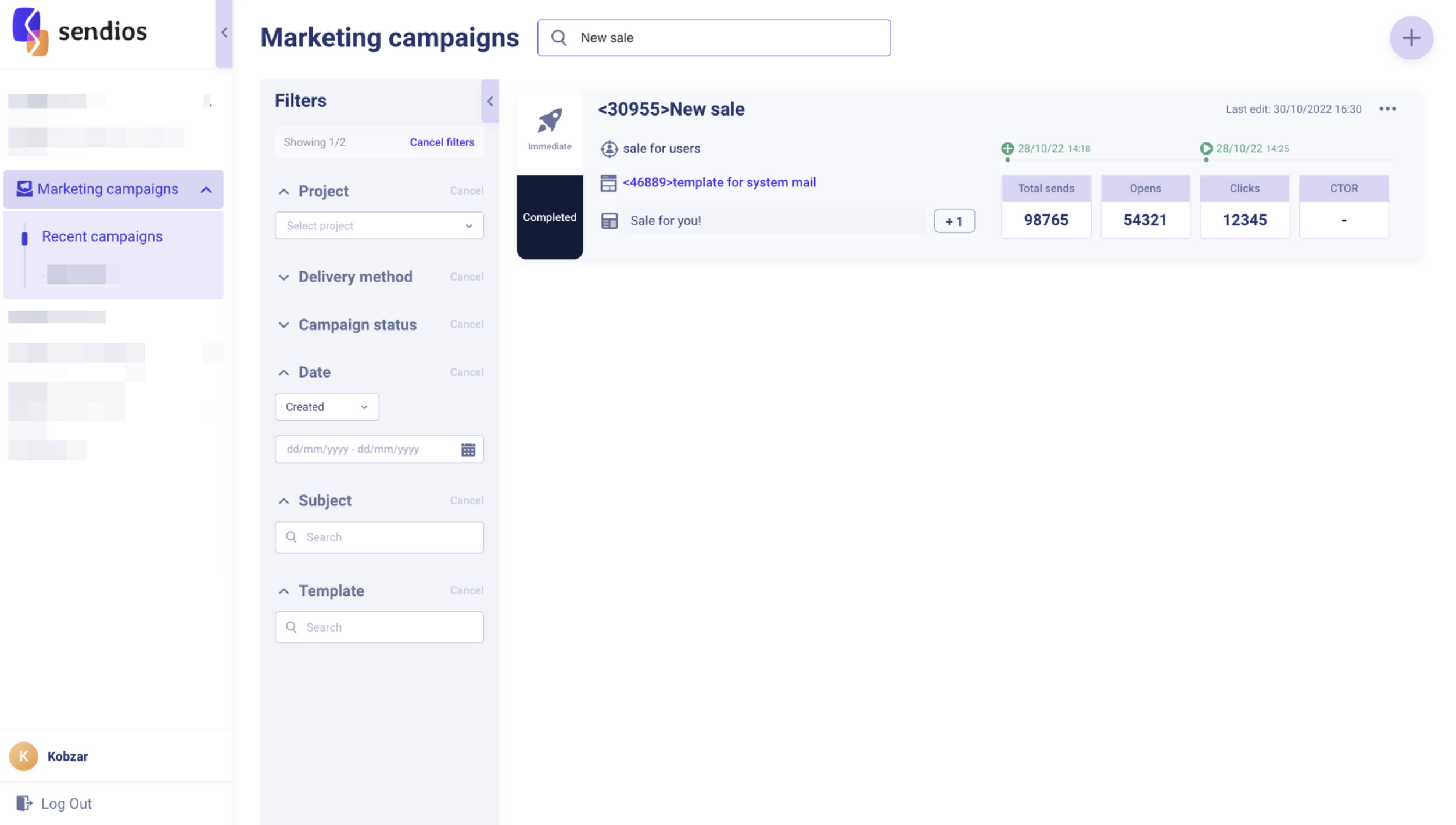
Campaign information
On each marketing campaign's card, you will find the following information:
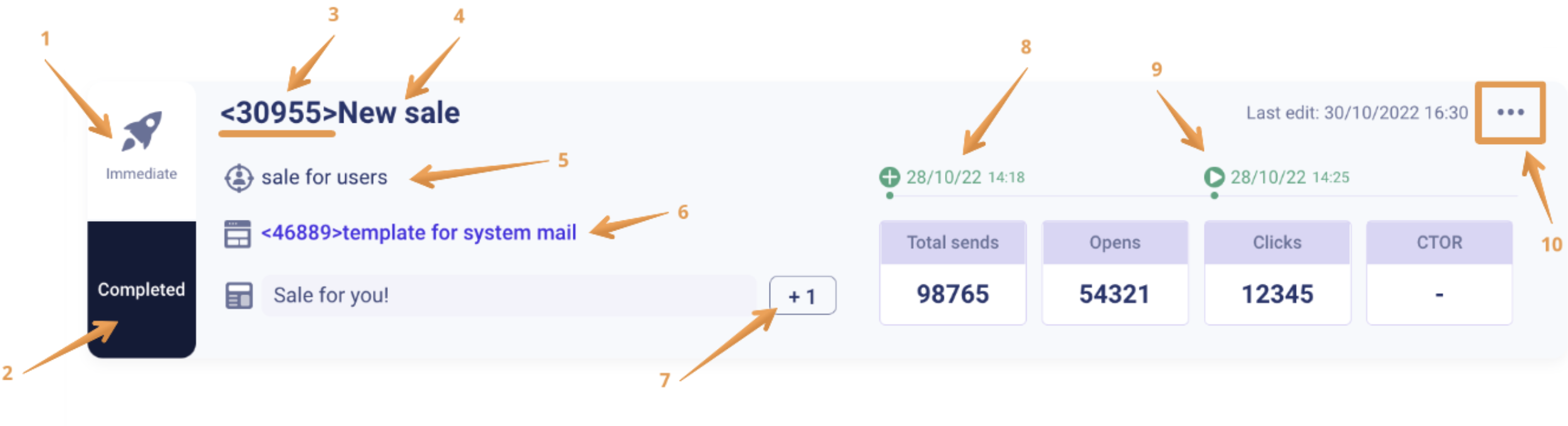
- Delivery method used for the campaign;
- Campaign's status;
- Campaign ID;
- Campaign name;
- Segment used in the campaign;
- All templates used in the campaign;
- All subjects used in the campaign;
- Date of campaign creation;
- Date of campaign launch;
Additional options
- By clicking on the three dots, you can:
- Edit | view your marketing campaign;
- Copy campaigns;
- Test email – send a test email to the specified email address;
- Statistic – check marketing campaign statistics, including the number of total sends, opens, clicks, etc.
Error marking
If there are any issues with the campaign's settings or sendings, an "Error" icon will be displayed next to the campaign's name. You can click on this icon to check the reason for the issue.
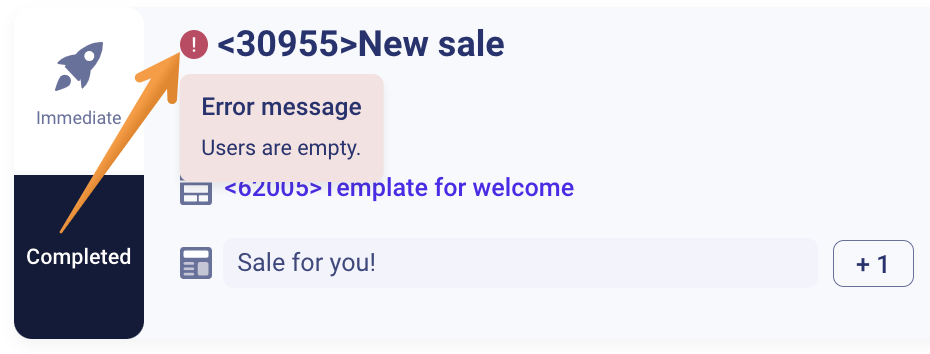
Updated about 2 years ago